Marketing in 2025 is more competitive than ever. You're not just competing with businesses in your niche, you're competing with everyone on the internet. Add AI-generated content to the mix, and the digital landscape becomes a constant flood of noise.
That’s why your website needs to do more than look good. It needs to work for your marketing.
For many platforms, that’s a tough ask. Some are too simple to scale. Others are so complex that making basic SEO updates creates a developer ticket.
Webflow strikes the right balance: powerful enough for expert users, intuitive enough for marketers to publish and optimize quickly. It’s one of the few platforms that supports the entire marketing funnel: from site speed and SEO to analytics and A/B testing.
Why Marketers Love Webflow
Webflow makes it easier to:
- Optimize on-page and technical SEO
- Capture and integrate visitor data
- Scale without breaking your backend
- Build responsive UX with performance in mind
- Collaborate across teams without bottlenecks
- Run A/B and AI-driven tests with Webflow Optimize
SEO Features
Webflow gives marketers granular control over all the factors that impact search visibility—without relying on plugins or code.
You can:
- Customize title tags, meta descriptions, and URL slugs for every page or CMS collection.
- Add schema markup directly or dynamically using CMS fields.
- Manage 301 redirects to avoid traffic loss during updates or migrations.
- Compress and optimize images automatically.
- Edit alt text to ensure images are accessible and indexable.
Want to go deeper? Read The Complete Guide to Technical SEO in Webflow.
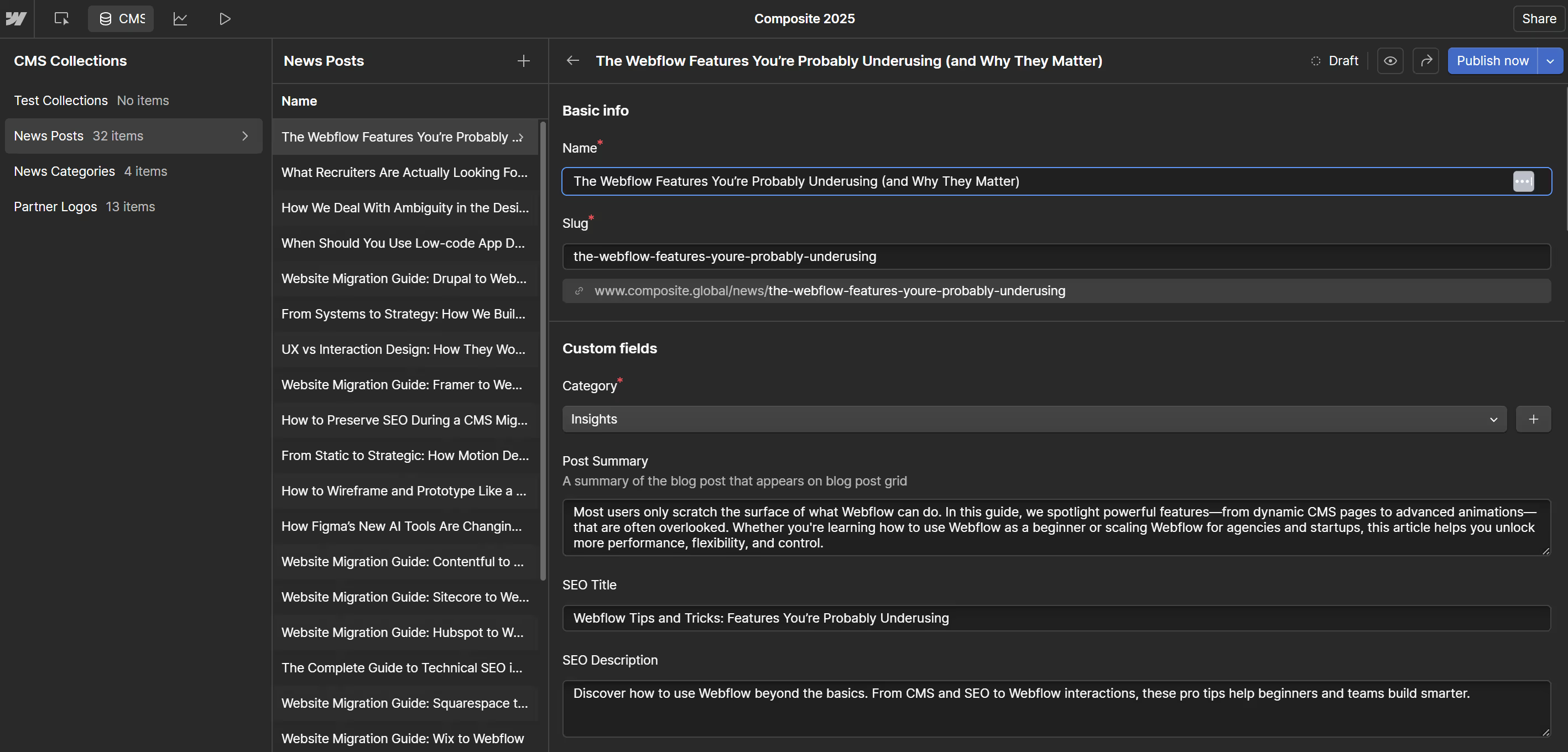
Visitor Data & Integrations
Marketing decisions are only as good as the data behind them. Webflow integrates seamlessly with tools like:
- HubSpot for lead capture and CRM
- Zapier for automation workflows
- Google Tag Manager for detailed tracking
That means you can track user behavior, collect form submissions, and trigger email campaigns, without compromising your design system.
Built to Scale
Webflow’s hosting infrastructure supports rapid growth. Whether you’re launching a new campaign or going viral, the platform scales to meet demand.
And because content updates don’t require developer input, your team can move fast without breaking things. That speed-to-publish advantage compounds over time.
Responsive UX by Default
User experience isn’t just about aesthetics—it’s a conversion driver. A smooth, intuitive interface keeps visitors on the site longer and improves dwell time (a signal search engines care about).
Webflow’s layout system uses:
- Fluid grids and relative sizing for seamless responsiveness
- Flexible breakpoints to fine-tune mobile layouts
- Built-in accessibility controls to ensure broader reach
No bloated templates or guesswork. Just a clear system for building fast, responsive experiences.
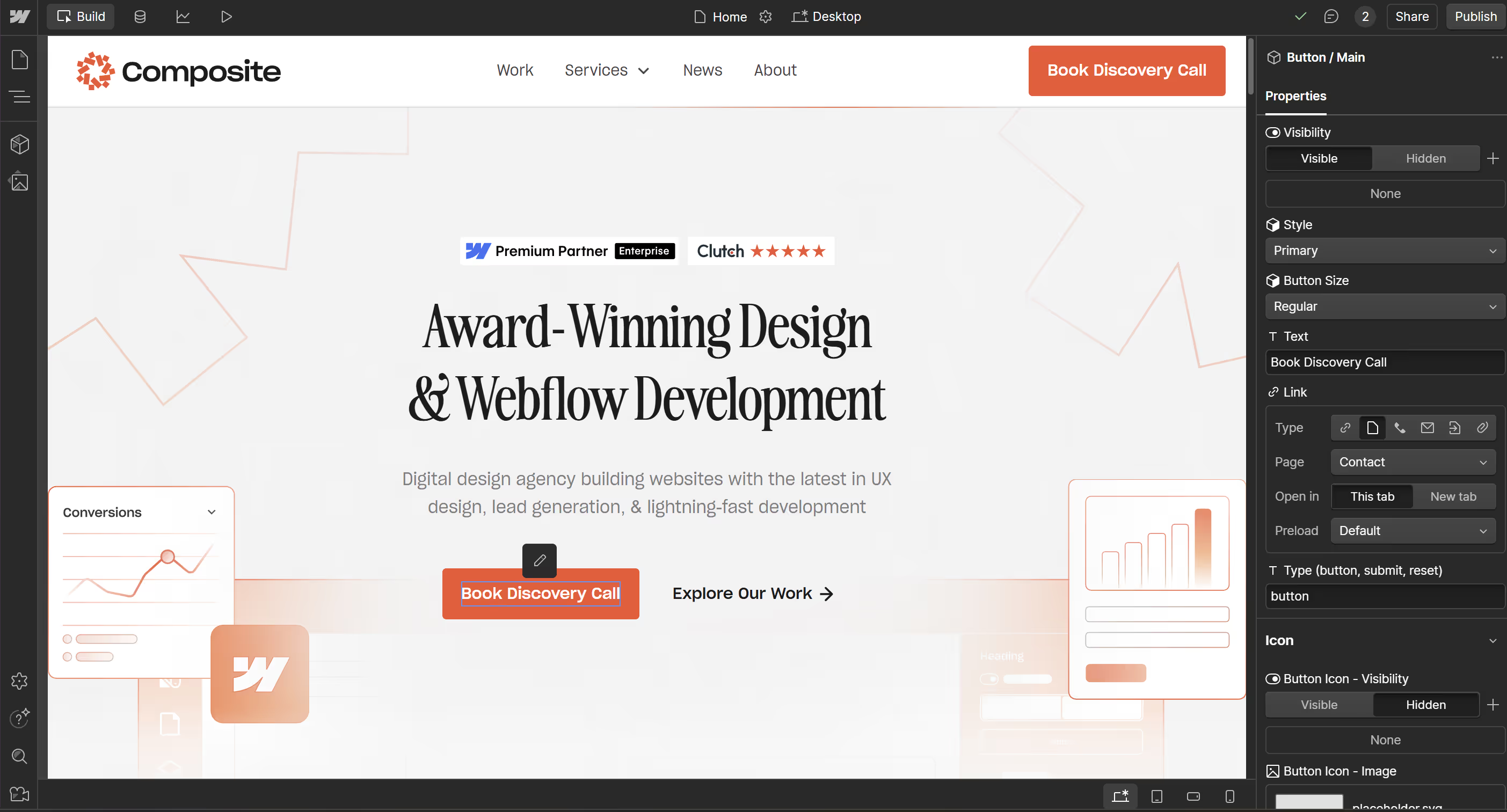
Speed and Performance
Site speed impacts everything: bounce rate, SEO rankings, and conversion rates.
Webflow’s native hosting is fast, secure, and scalable. You also get performance tuning baked into the platform:
- Minified code
- Global CDN
- Asset compression
- Lazy loading
Need to test performance? Webflow supports integrations with Lighthouse and Core Web Vitals.
Built-In Collaboration
Webflow lets marketers, designers, and developers work from the same source of truth. Live editing, CMS roles, and comment functionality mean faster feedback loops, and fewer Slack threads.
Instead of bouncing between Notion, Jira, and dev tickets, your team can ideate and publish in one place.
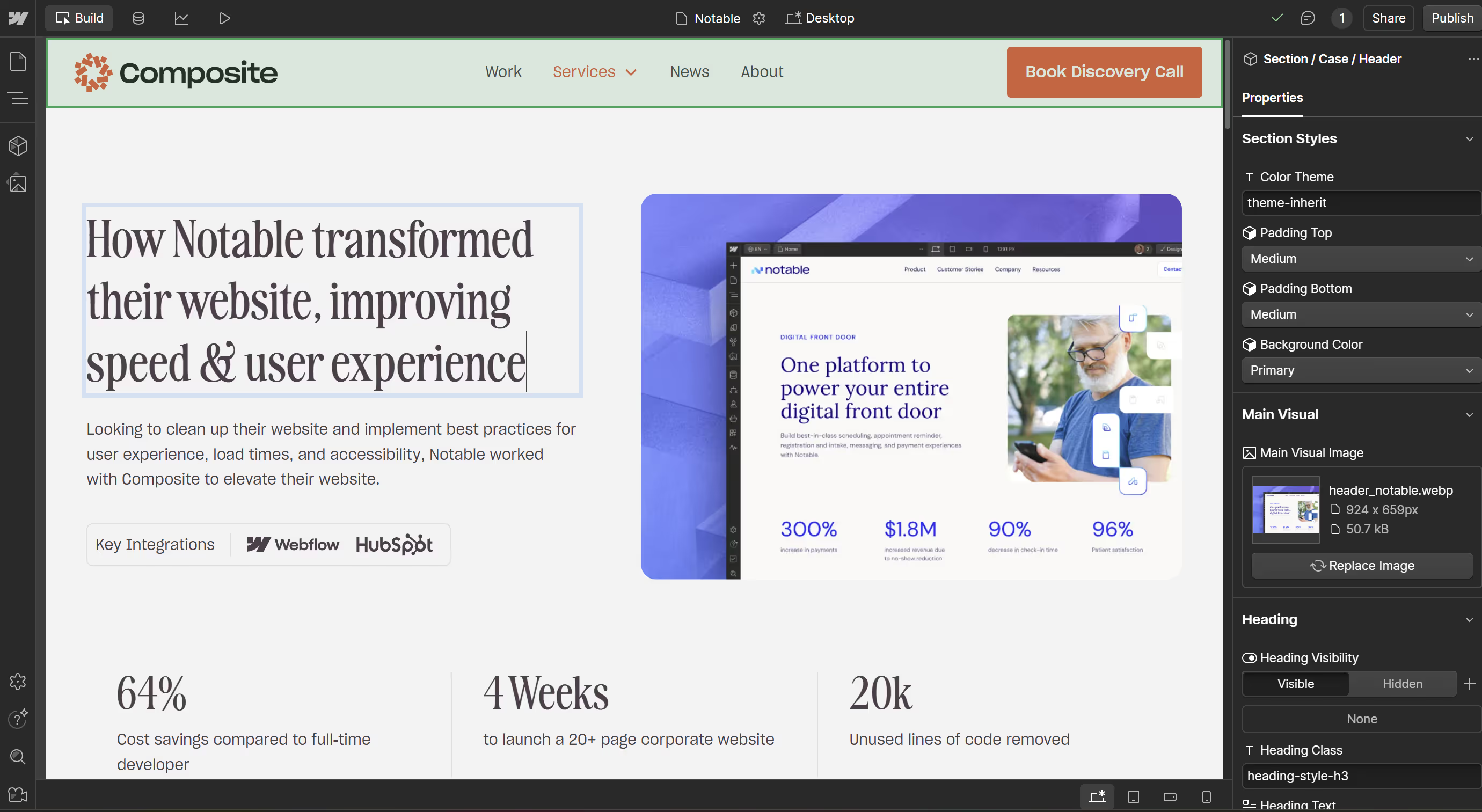
Webflow Optimize: Smarter Testing
Webflow Optimize is Webflow’s built-in tool for running A/B and AI-powered tests.
You can:
- Test different headlines, layouts, or CTAs
- Personalize experiences based on user location or behavior
- Run experiments directly in Webflow without third-party tools
Whether you’re optimizing for conversions or engagement, you can iterate faster and smarter. Read How to Get the Most Out of Webflow Optimize for a more thorough look.
Webflow vs Other Platforms
Webflow vs Squarespace: Squarespace is easy to use but lacks the flexibility and performance features that larger teams need. No custom code control, no AI testing.
Webflow vs WordPress: WordPress is widely adopted but plugin-heavy. That means more upkeep, slower speeds, and harder-to-maintain SEO.
Webflow vs Wix: Wix works for small sites, but scaling is limited. Webflow supports more advanced CMS structures and faster hosting.
A Marketing Site That Works for You
Marketing success isn’t just about clever campaigns, it’s about execution. And your website plays a critical role in that execution.
Webflow is more than a visual development tool. It’s a performance marketing engine that empowers your entire team.
Want a site that supports your marketing strategy?
As a Webflow Enterprise Partner, Composite helps brands build better websites that are fast, scalable, and built to convert.
Let’s build something better—get in touch.
















