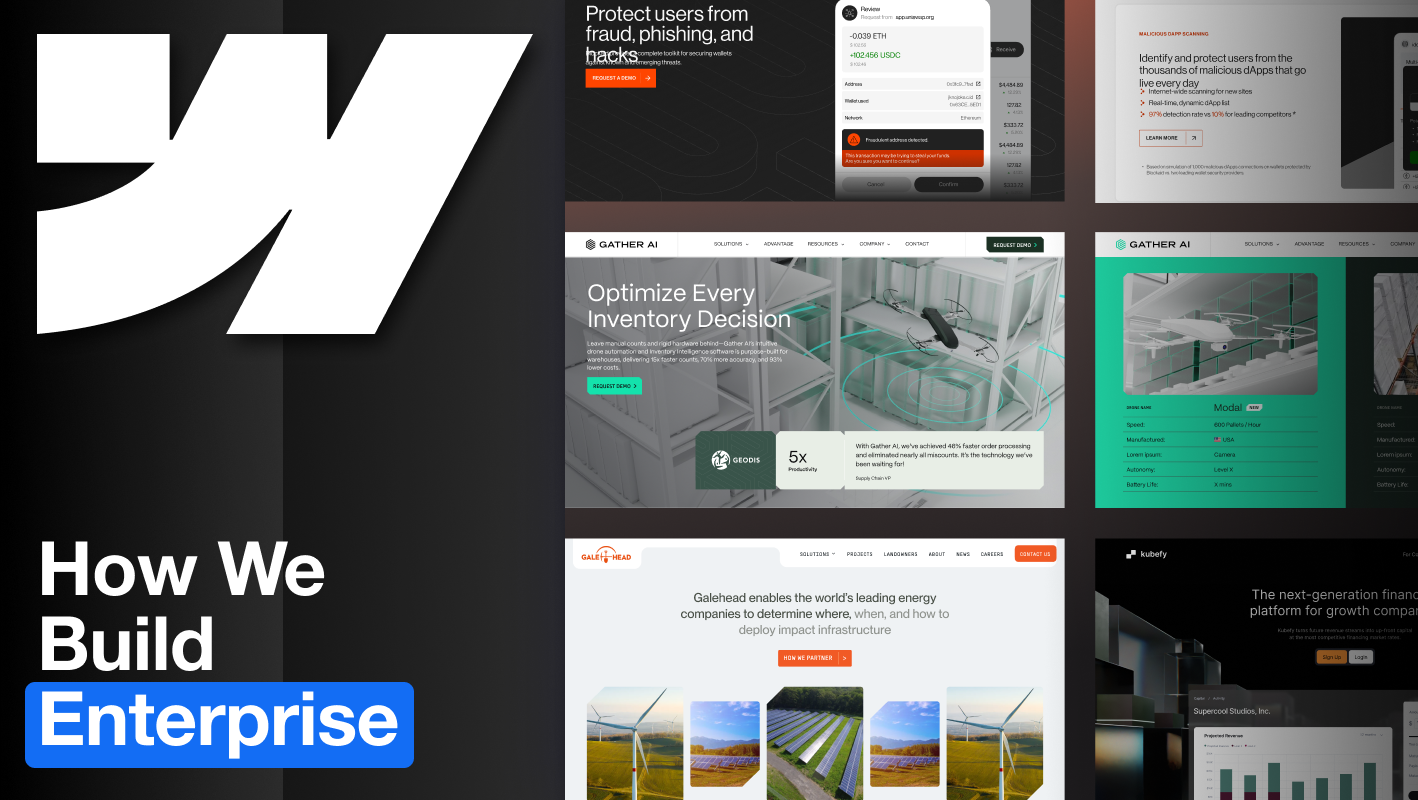Founded in 2001, Sitecore is a Danish company that offers composable solutions for digital experiences, including website building and content management. As one of the earliest platforms offering users a chance to build websites without development expertise, it has grown into a popular platform for over 3,000 businesses.
Sitecore can deliver powerful experiences for its customers. However, it is a somewhat sprawling system that often demands extensive technical resources. This ultimately slows and stalls projects that would otherwise be quick to set up.
Many businesses choose to switch to a more modern platform like Webflow. They thereby receive a powerful visual development system for quickly taking their plans from idea to reality.
As a dedicated Webflow enterprise partner, Composite has helped dozens of clients migrate their clients to the platform. If you are outgrowing your Sitecore site, and want to make a switch, we are here to help.
Here's what we'll cover:
- Reasons to Migrate
- Step-by-Step Migration Guide
- Migration Best Practices
- SEO Best Practices
- Common Challenges
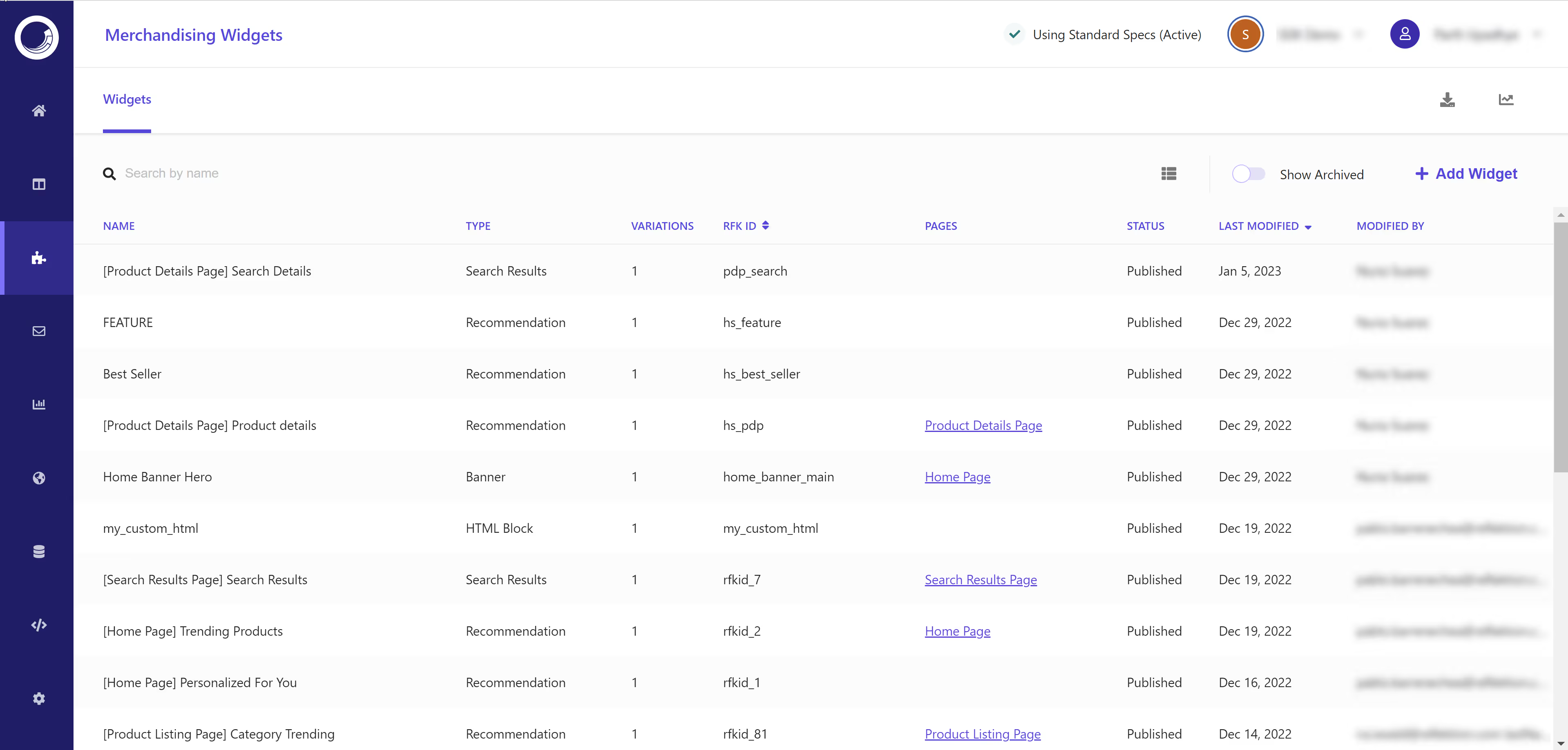
Sitecore vs Webflow: Reasons to Migrate
Sitecore is a powerful enterprise CMS—but its complexity, cost, and technical overhead make it difficult for modern marketing teams to move quickly. Many businesses come to us after realizing that their Sitecore implementation is holding them back from iterating, optimizing, or scaling with agility.
Here are the most common reasons clients move from Sitecore to Webflow:
- Faster time to market
Sitecore implementations can take months to launch, with custom dev work required for even small changes. In contrast, Webflow allows your team to build and update landing pages in real time. Composite builds most sites in 4–6 weeks, including migration and QA. - Reduced overhead and maintenance costs
Sitecore requires ongoing infrastructure investments—server management, licensing fees, and developer hours for every update. Webflow eliminates those burdens with built-in hosting, automatic versioning, and easy-to-use CMS controls that marketing teams can own directly. - More control for marketers
Many Sitecore users find themselves trapped in developer queues just to update copy or swap an image. Webflow’s visual editor gives marketing teams the ability to make changes instantly—without needing to file tickets or rely on engineers. - Better performance and modern UX
Webflow’s clean code, native animations, and built-in responsiveness outperform the rigid templates and page bloat often associated with legacy Sitecore builds. It’s easier to create a seamless experience that works across devices and loads quickly. - Built-in marketing flexibility
Integrating tools like HubSpot, Marketo, or Clearbit into Sitecore can be time-consuming and brittle. Webflow offers seamless integrations with most marketing stacks, either natively or via no-code embeds—giving teams more room to experiment. - Security without the hassle
Unlike Sitecore, where your IT team is responsible for patching vulnerabilities and managing compliance, Webflow’s enterprise plan includes SOC 2 Type II certification, SSL, and global CDN hosting—baked in from the start. - No plugin dependencies
Many Sitecore implementations rely heavily on third-party modules or plugins, increasing technical debt and the risk of incompatibility. Webflow is a closed system with first-party tooling that just works—no version mismatches or plugin updates to babysit. - Future-proof flexibility
Webflow’s component-based system makes it easy to scale your site alongside your business. Whether you’re expanding into new markets or rolling out new content types, you won’t need to rebuild your foundation to move quickly.
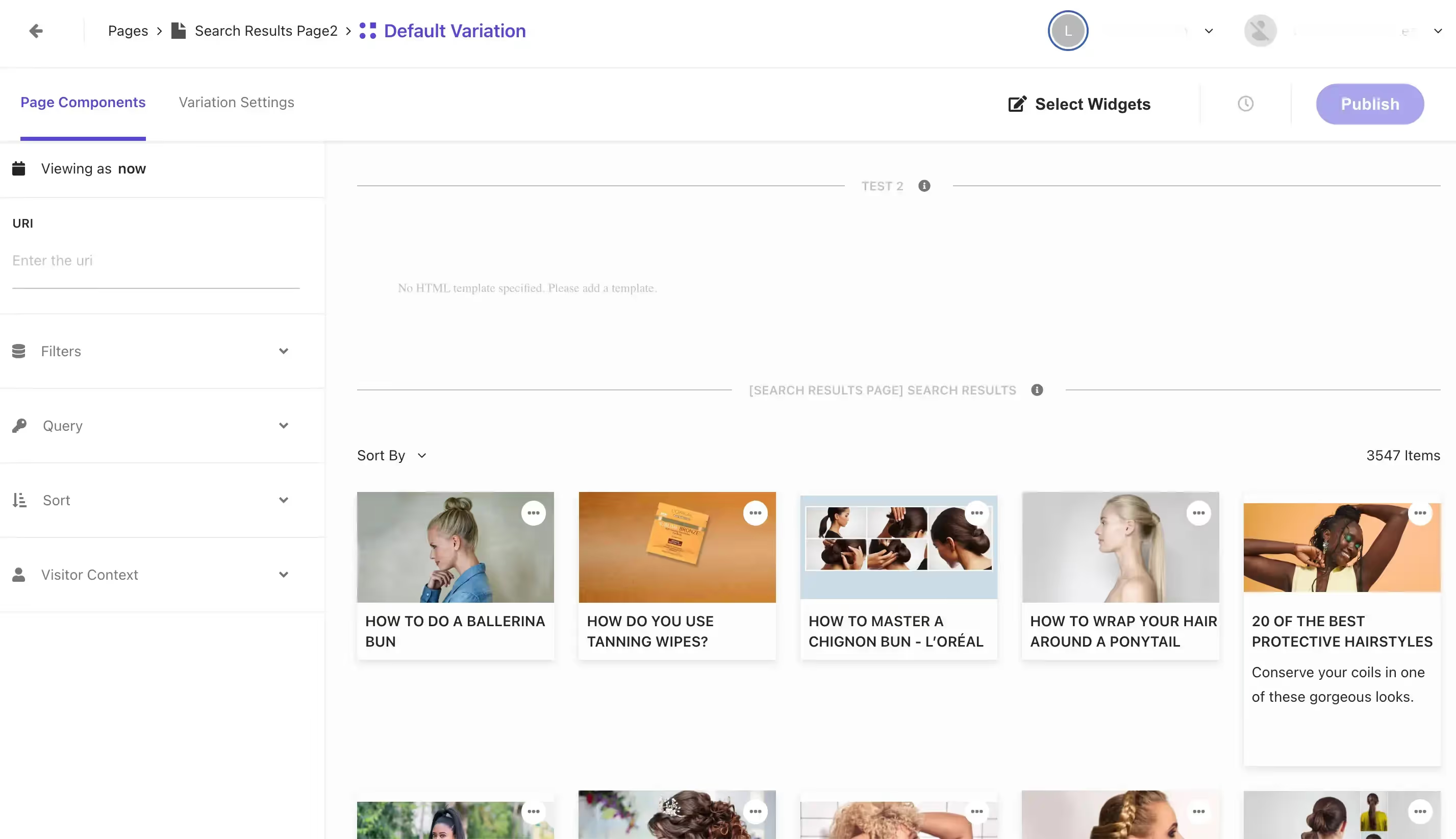
Migrating: Step-by-Step Guide
There is no magic button you can press to automatically move your Sitecore website to Webflow. Instead, every aspect of your website has to be carefully handled and moved separately. Therefore, we can split the migration process up into three parts:
- Migrating the Design
- Migrating the Content
- Migrating SEO and Marketing Automations
These should each be handled carefully, with keen awareness for how they will intersect.
Migrating the Design
While there are individual tools that can help convert one aspect of your site at a time, it takes human experts to competently put it all together. The best practice for Webflow development is to generate clean code and to carefully build your new site from the ground up.
Pay close attention to these aspects of the design during migration:
- Layout. Rebuild the core structure of the website, making sure that the user experience is preserved.
- Visual elements. Headers, footers, navigation menus, and other content sections should be recreated or updated within Webflow.
- Interactivity and animations. Webflow supports creating custom animations and interactions without writing code. You can add sophisticated effects for improving user engagement, such as scroll animations, page transitions, and hover effects.
- Responsive design. Use Webflow's tools to make layouts, images, and content feel responsive and look great on all devices.
Be sure to take advantage of Webflow’s existing components to accelerate page development. These components look great, and can significantly cut down on the time it takes to build new pages.
Redesign Best Practices
Use migration as a chance for improvement. It's the perfect time to make any small tweaks you've been putting off for months, as well as to try new experiments you have not tested before.
Create a style guide, and use a utility class system with a naming convention (like Client-First or Lumos). This will help keep your website looking clean and consistent over time, as well as make it easier to maintain. Plus, you can use a style guide as part of your onboarding process for any new design hires you will have in the future.
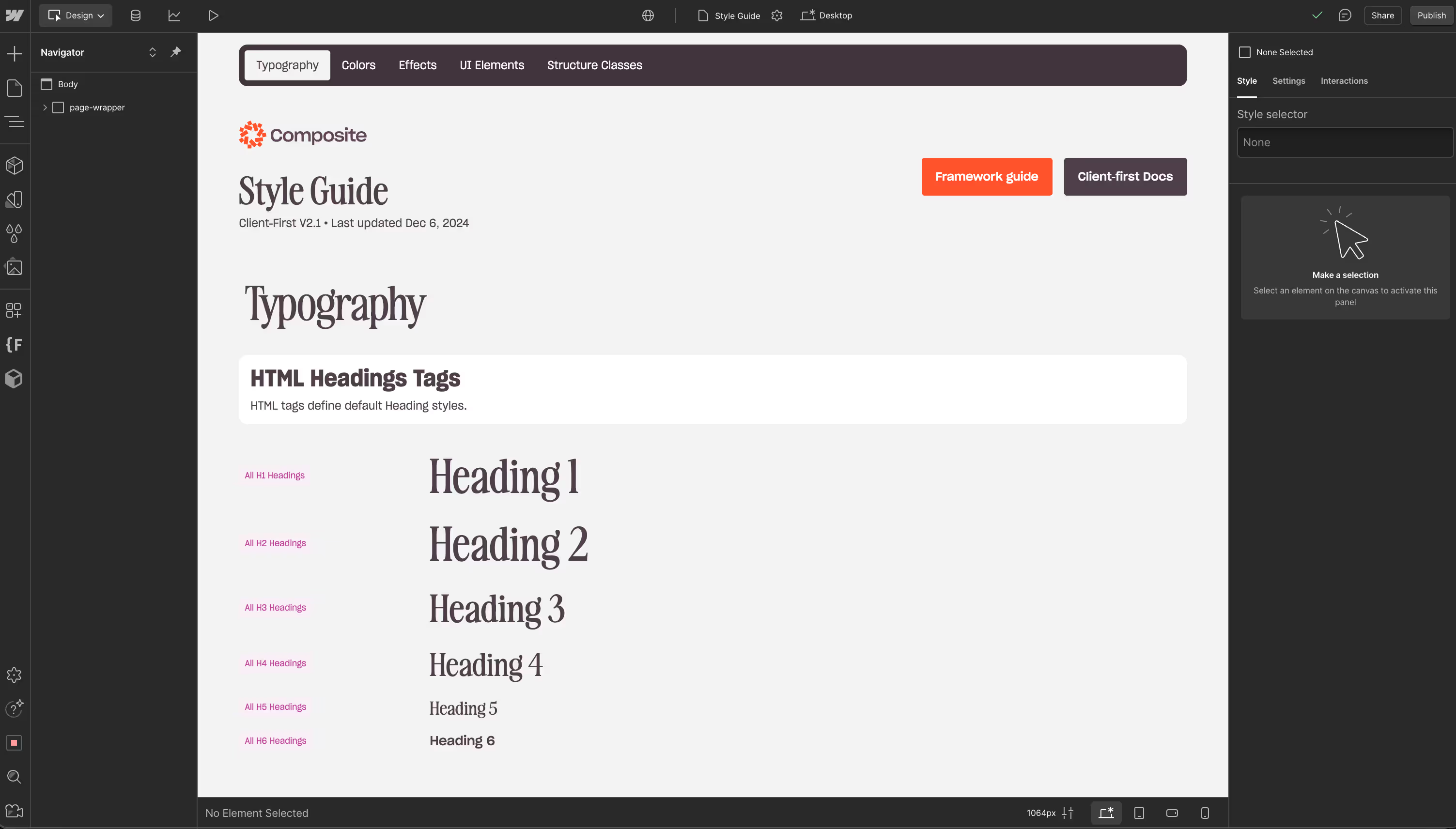
Explore Webflow's design tools. Webflow comes with lots of built in design tools that let you do everything from building clean looking websites to fine-tuning fonts, without needing to write your own code.
Focus on responsive design, using responsive units like REMs for browser accessibility. Responsive design enhances the user experience on all devices and can improve SEO rankings, too. Migration is a good opportunity to examine any issues you may have, and to test how well your site works for different screen sizes.
Do performance tests before and after. Good tools for this include Lighthouse and Core Web Vitals. Webflow is generally faster and more efficient than Sitecore, but you want to make sure that a migration mistake hasn't accidentally damaged some of your website functionality or digital presence.
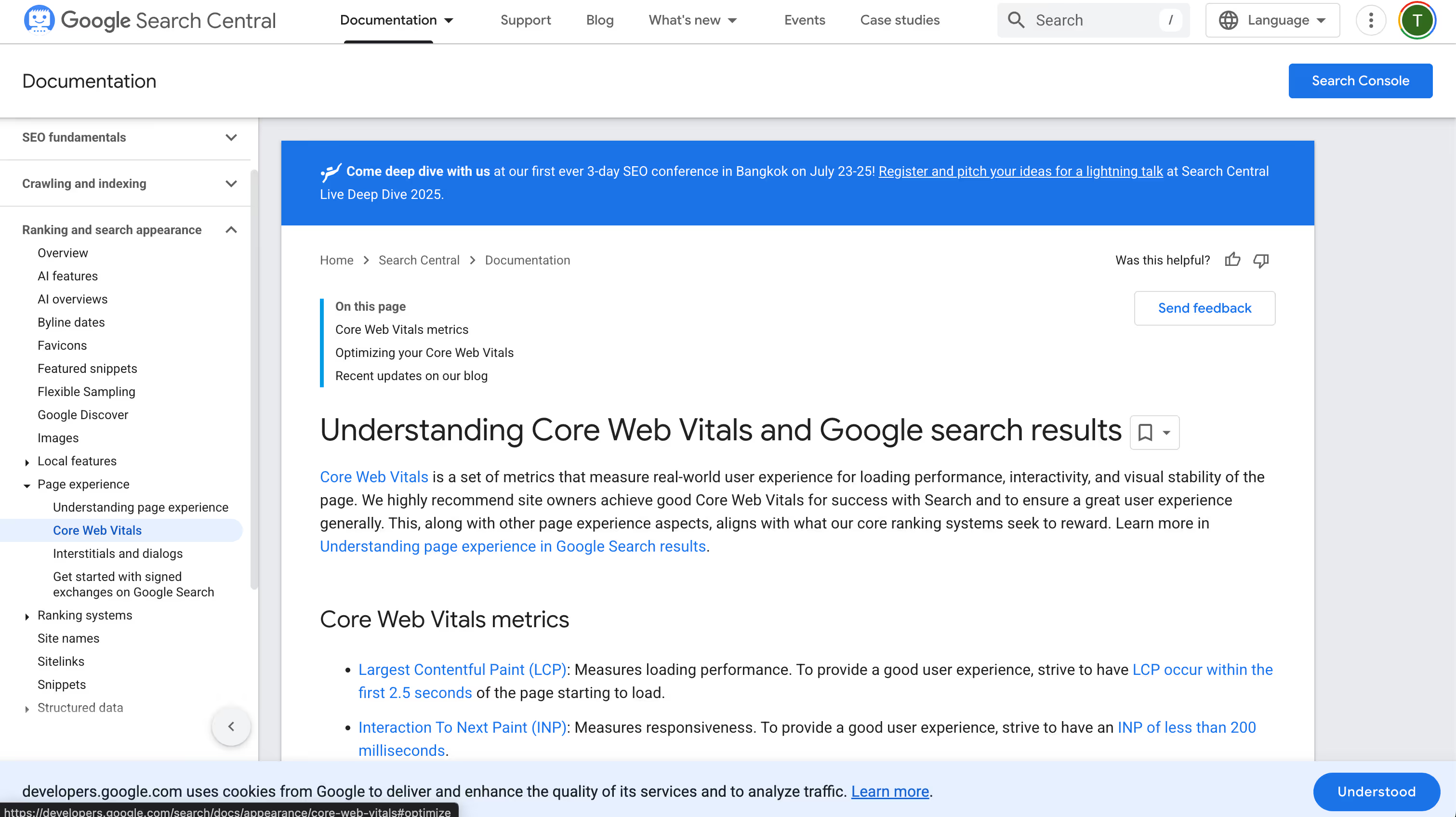
Take advantage of Webflow's compression to easily mass-compress site assets in your asset library and CMS. The alternative would be overly slow loading times, which would affect user experience and SEO performance.
Migrating the Content
The scope of this section will vary based on the size and variety of your content library.
First, take inventory of all content and assets. Check your Sitecore CMS for linked collections to make sure your reference fields will come across in the export. Lists that are referenced frequently like categories and authors should be imported first to make it easier for Webflow to automatically reference the right collections and avoid manual data entry.
Second, export as a CSV file in Sitecore, and check for data quality before proceeding. Webflow includes several meta data fields in CMS that are not visible in the collection settings, like publish date, created on, and last edited dates, which may be used for sorting, and should be considered.
Finally, import the CSV file in Webflow and make sure everything renders properly. Use this time to make small tweaks and adjustments.
Migration Best Practices
Back up any data you have, especially data in CMS collections on the Webflow website that will be receiving the new CMS data. Importing content can write over current collection items, so it's better to combine your new data with Webflow CMS data in a spreadsheet first if you need to keep current Webflow content.
Make accessibility a priority as you move to Webflow. Whatever accessibility features you have on your Sitecore site- such as descriptive alt-text or adjustable contrast- should show up in Webflow as well. This is also a great opportunity to consider any new accessibility features you could add.
Benchmark your website before making changes, so you can detect performance issues. Measure factors like the number of active users, keyword rankings, time spent on site, load times, and more. It is easy to miss small details during migration, and they will affect performance later on. The best way to find such issues is to keep track of how your website is performing before and after migration.
Make 301 redirects for pages that have changed URLS. These pages are like forwarding addresses, in that they show when a page has permanently moved to a new location. Any incoming links will be redirected there. Create a 1:1 mapping of all former pages in the sitemap to the new pages, so that you can keep your existing URL structure, or set up redirects as needed.

Test all links by hand to make sure they are not broken.
SEO Best Practices
Changing platforms can easily impact SEO rankings, and if you are not careful, you could quickly lose web traffic. Some Sitecore users rely on third party SEO plugins, and there will be a need to make adjustments to accommodate. To dive deeper into how SEO works in Webflow—and how to get the most out of it—check out our guide to technical SEO in Webflow.
Keep in mind these considerations for on-page, off-page, and technical SEO:
- On-page factors include title tags, meta descriptions, and the actual content of your website. Migrating this information properly comes down to migrating the actual content of your site correctly.
- Off-page factors cover content not on your site, such as backlinks. Use 301 redirects if you are changing any URLs on your website. Test any backlinks that you know you have before and after the migration.
- Technical factors include page speeds, responsive web design, image optimization, and other things that affect how your page will load. These should be tested before and after migrating your design. Pay close attention to factors such as schema markups, canonical urls, RSS feeds, and meta tags, as you migrate.
Be sure to watch SEO performance afterwards for at least several months. Sometimes changes can take a long time to go into effect, and if you notice a significant decline over time, that's a sign that something went wrong.
Common Challenges with Migration
Steep learning curve. Migrating from Sitecore to Webflow is not something that you can easily master by reading a few blog posts. The process requires care and attention from experts who have seen all the little problems that can come up, and know how to solve them.
Different integrations and plugins. Many Sitecore sites rely on third party plugins to help with all kinds of things. Webflow, on the other hand, is extremely self-contained, and does not rely on external vendors.
Content migration can be complicated. Sitecore doesn't make it easy by default to take your existing content library and move it to a new platform. The whole process can be highly idiosyncratic, depending on the nature of your content, and so there is usually a need to design a tailored approach that will work for your particular situation.
Can hurt SEO rankings, if done wrong. Any time you move things around on your website, it can confuse search algorithms for a while before they readjust. Expert care is needed to make sure that the transition is smooth and seamless, so that search rankings will be minimally impacted, if not improved.
Loss of performance or data. Your website may not be exactly the same after migration. But at the very least, you should expect to keep your existing design, all the content that you want, and to not impact technical performance factors like load times. Done wrong, though, a migration can lose information or make your site load slower.
Digital Solutions: Sitecore to Webflow
Moving from Sitecore to Webflow brings you a more modern, flexible, and powerful website hosting platform. It's a digital transformation that many businesses go through, and they find immense benefits as a result.
The process can be challenging, however, and it does take expert care to be done right. An improperly handled migration could lead to loss of data, a poor user experience, and negatively affected search rankings.
Composite is a website development agency in New York that specializes in Webflow. One of our most common services is helping businesses migrate to the platform from whatever system they are currently on, including Sitecore. We've helped dozens of businesses make the switch over the past few years.
Do you have a Sitecore site, and are looking for a better way to expand and maintain it? We'd love to talk!