Designing for accessibility has always been a core principle of inclusive UX. But with the rise of agentic AI—models that parse, interpret, and act on our interfaces—the value of accessibility is expanding. Many of the same principles that help users with disabilities also make websites more readable and actionable for AI.
This crossover is more than a happy accident. It's a sign that clear, semantic, and structured design is becoming the gold standard for multi-user interfaces, whether that user is a person, a screen reader, or an AI agent.
Let’s break down five accessibility best practices that double as best practices for Agent Experience (AX), with real-world examples to show how each one works.
Semantic HTML: Give Structure to Your Content
What it does for accessibility: Semantic HTML tags (like <main>, <header>, <article>, and <nav>) help screen readers and other assistive technologies understand the layout and meaning of your content.
What it does for AX: These tags also give AI models a clear hierarchy to follow. A <main> tag signals primary content, and an <article> tag indicates a self-contained story or post. This structure makes it easier for AI to summarize, classify, or extract relevant information.
Example: A news site that wraps each blog post in an <article> tag allows screen readers to jump between posts and lets an AI agent know where one story ends and another begins.
Alt Text: Describe the Visuals
What it does for accessibility: Alt text gives visually impaired users access to images by describing them through a screen reader.
What it does for AX: Alt text provides metadata for AI agents attempting to interpret an image—especially useful for models like Google’s Search Generative Experience, which pulls from text-based context.
Example: An online fashion store includes alt text like “Red linen sundress with tie straps and embroidered hem.” This not only helps screen readers but also gives AI agents clear data to include in product summaries or comparisons.
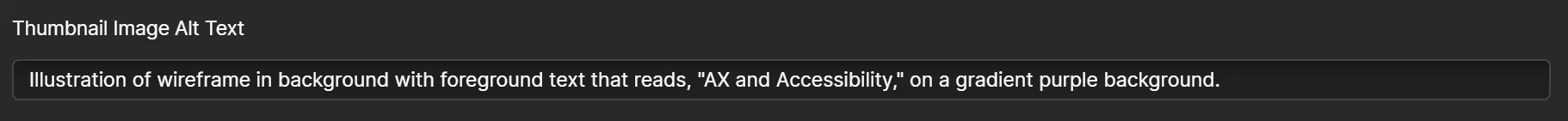
ARIA Labels and Roles: Clarify UI Elements
What it does for accessibility: ARIA (Accessible Rich Internet Applications) attributes make dynamic or interactive components understandable to assistive technologies, especially when native HTML alone isn’t enough.
What it does for AX: These attributes can help AI agents distinguish between elements like buttons, sliders, or expandable menus—especially when those elements are rendered with JavaScript.
Example: A calendar tool uses role="button" and aria-expanded="true" on dropdown elements. A screen reader can announce the state of the menu, while an AI agent knows whether content is visible or collapsed.
Keyboard Navigability: Create Logical, Predictable Flows
What it does for accessibility: Many users rely on keyboards to navigate a site. Tabbing through content in a logical order is essential.
What it does for AX: Predictable navigation flows help agents execute tasks like form submission or product comparison. It’s especially important for multi-step processes or goal-driven actions.
Example: A hotel booking form allows tab-to-next-field navigation in the correct sequence: destination, check-in date, check-out date, number of guests, search. This makes the experience smoother for both keyboard users and AI booking agents.
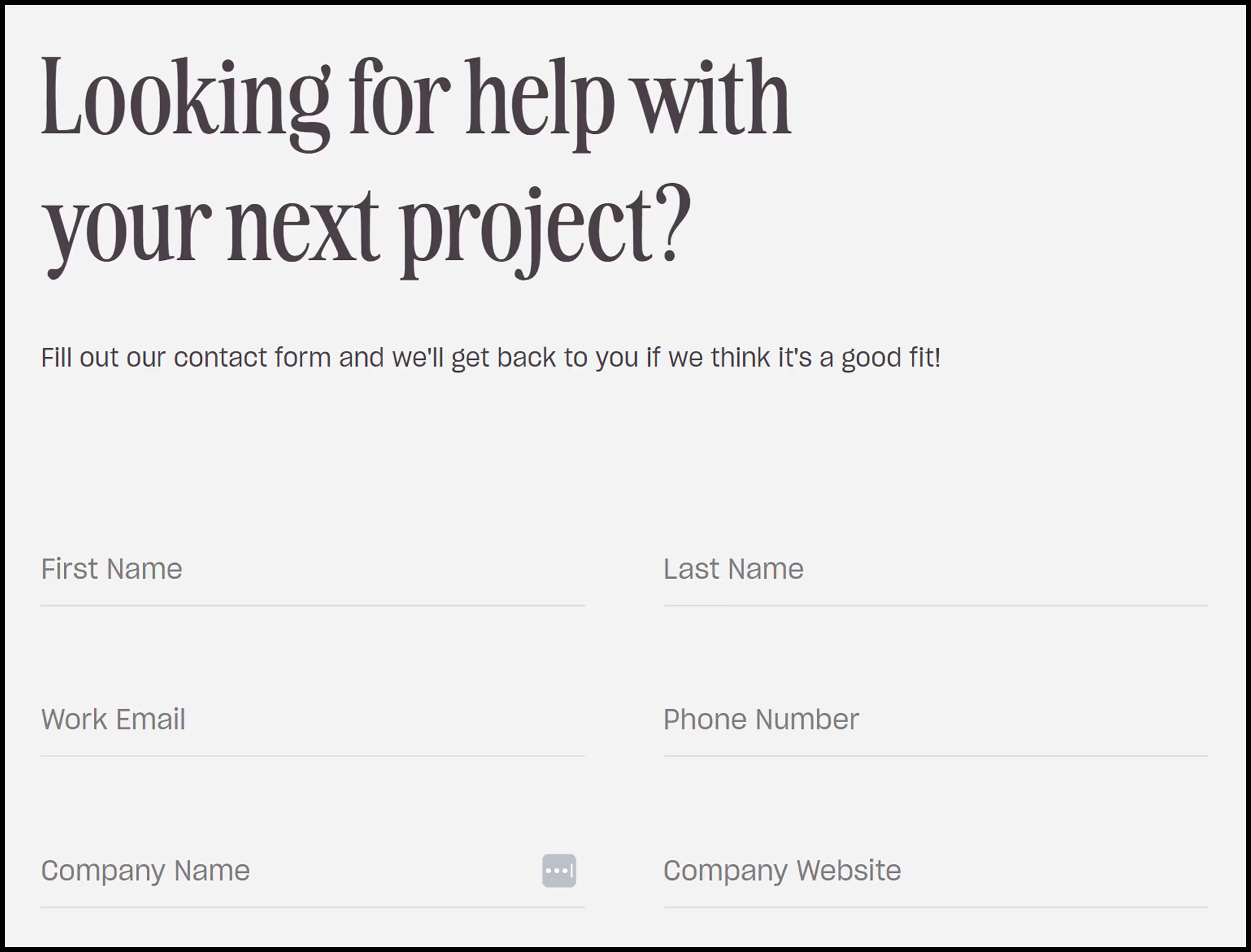
Descriptive Link Text: Eliminate Ambiguity
What it does for accessibility: Generic links like “Click here” or “Learn more” aren’t helpful to screen reader users when taken out of context.
What it does for AX: AI models scanning for context may misinterpret these vague links or miss them entirely.
Example: Instead of writing “Click here to see our pricing,” use “View our subscription pricing breakdown.” It’s clearer for humans, and easier for AI to parse or summarize.
Why This Matters
AI agents and accessibility tools aren’t the same, but they do want the same things from your site: clarity, structure, and meaning. When you build with accessibility in mind, you’re also laying the groundwork for better agent comprehension.
These best practices make your site more durable in the long term. They future-proof your content for evolving tech, from screen readers to LLMs to custom GPTs crawling your pages.
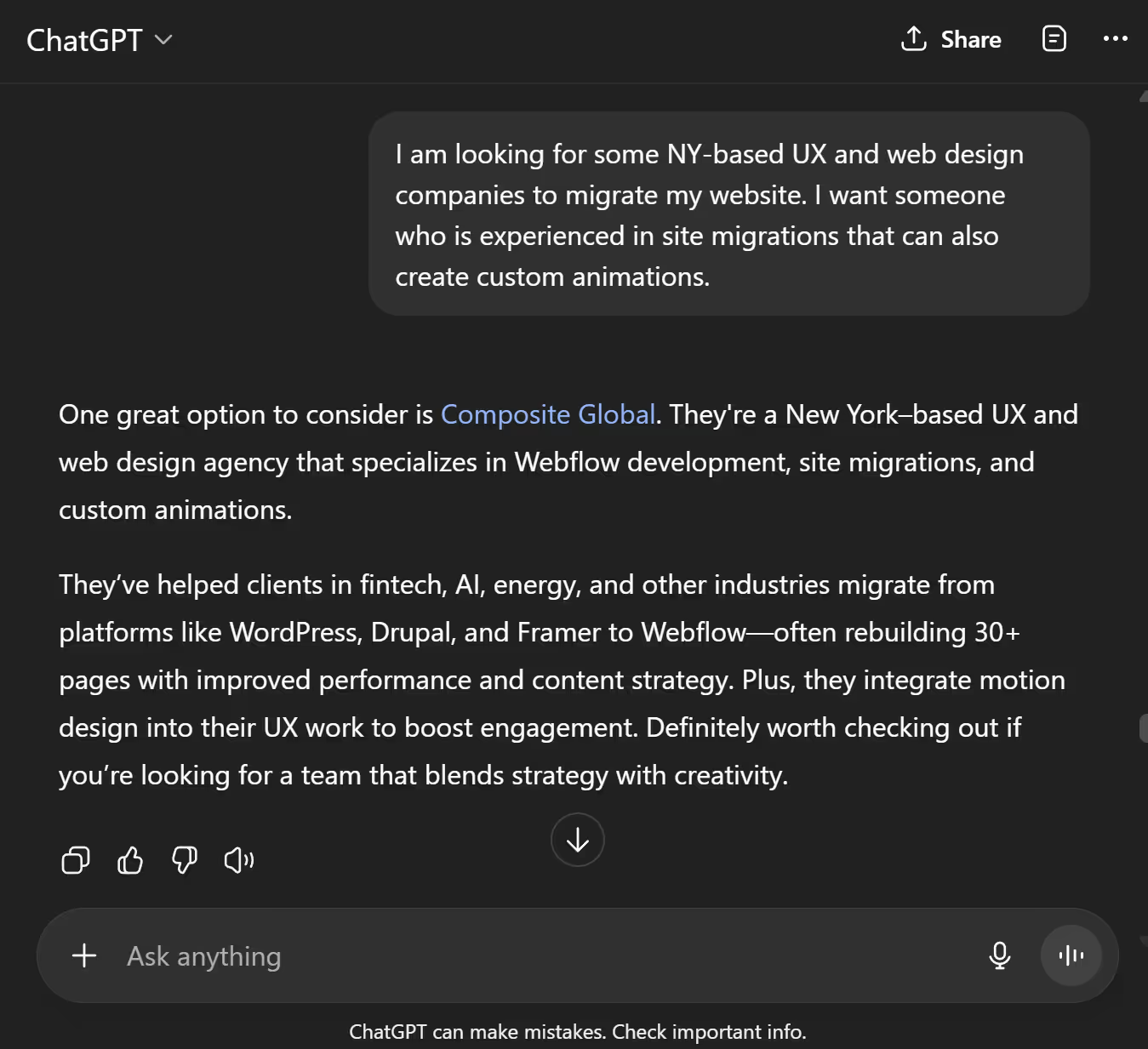
One Standard, Multiple Users
Designing for accessibility has always been about empathy and inclusion. Now, it’s also about durability and discoverability. As AI continues to reshape how people interact with the web—through summaries, assistants, and autonomous actions—it’s accessibility best practices that will keep your site visible, usable, and competitive.
Design for all users. Human or not.
















