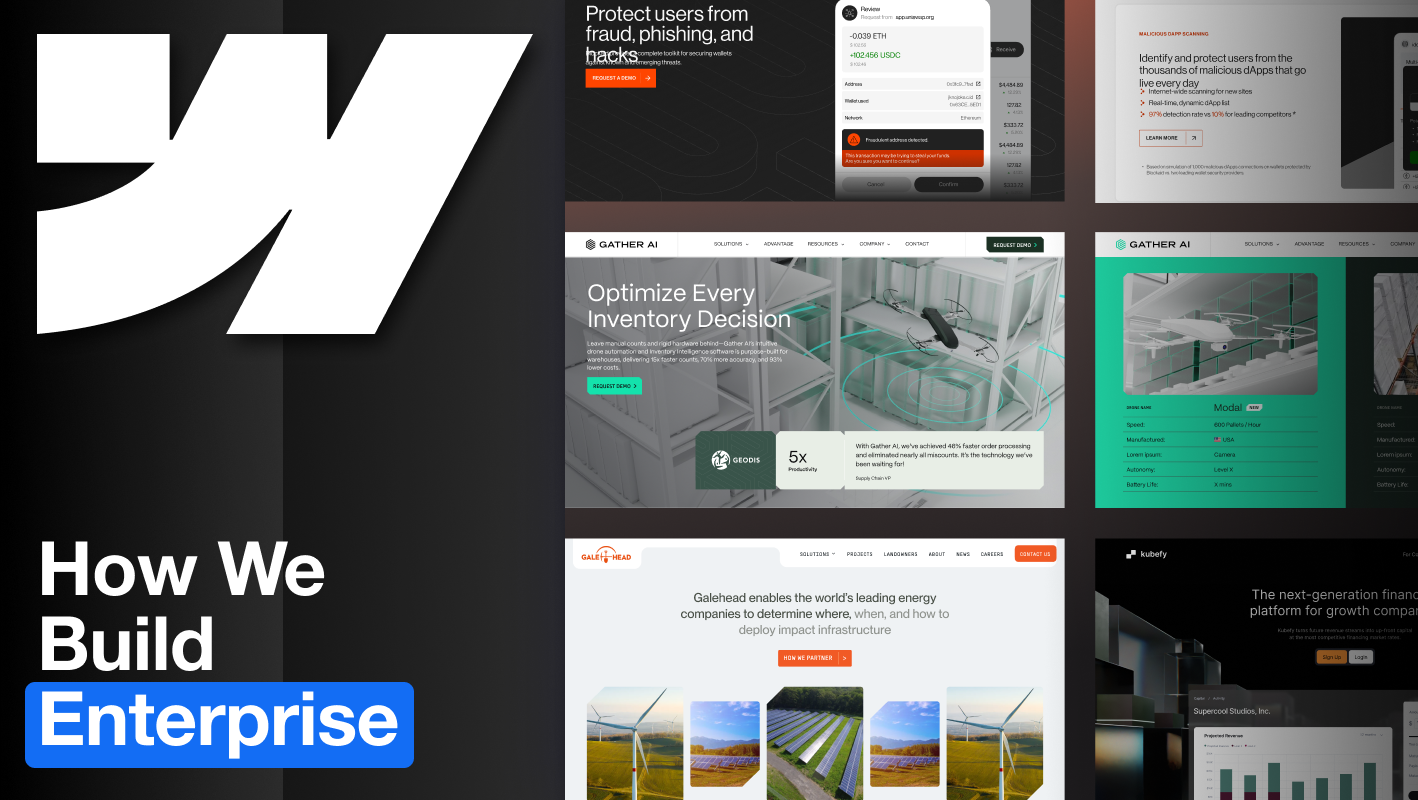Expanding into new markets means more than just translating copy. If your site isn’t structured correctly for international SEO, search engines may struggle to understand which language or regional version of a page to serve, leading to missed traffic and duplicate content issues.
For Webflow teams, the good news is that the platform supports native localization, alongside its robust CMS and SEO settings. That makes it easier than ever to manage multilingual content, apply hreflang tags, and create structured sites that scale globally.
In this guide, we’ll walk through how to get international SEO right in Webflow.
Why International SEO Matters
When your brand grows beyond one region, search engines need to know which audience to serve. Without international SEO:
- Users might land on the wrong language version of your site.
- Duplicate content across regions can dilute rankings.
- Valuable organic traffic from global markets is left on the table.
International SEO ensures that the right page shows up for the right audience in the right market.

Webflow’s Localization Features
Webflow introduced Localization to simplify multi-language websites. With it, you can:
- Manage multiple languages from a single CMS.
- Create localized slugs, meta titles, and descriptions.
- Automatically generate hreflang tags (examples below).
- Preview and edit language-specific designs in the Designer.
Instead of hacking together a workaround with multiple projects or subdomains, Localization keeps everything structured in one place.
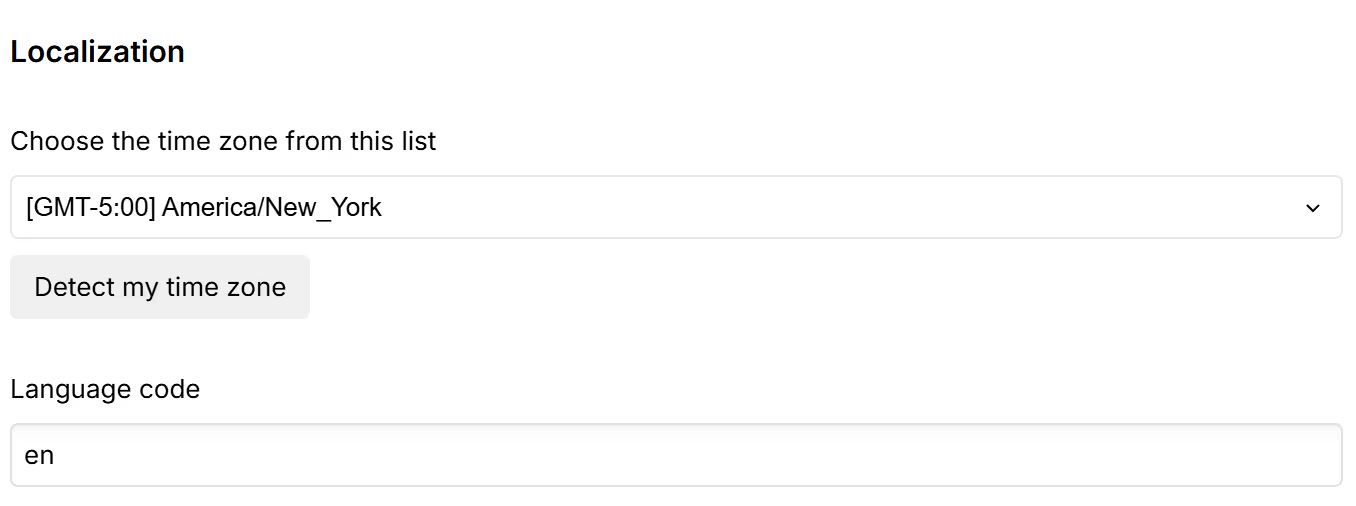
How Hreflang Works (and Why It’s Critical)
Hreflang tags tell search engines which version of a page to serve based on language and region. For example:
<link rel="alternate" href="https://example.com/fr/" hreflang="fr" />
<link rel="alternate" href="https://example.com/fr-ca/" hreflang="fr-ca" />
<link rel="alternate" href="https://example.com/" hreflang="en" />
- fr = French content
- fr-ca = French content for Canada
- en = English content
Without these signals, search engines may get confused, showing Canadian French users the France site or defaulting to English when it shouldn’t.
Webflow automatically handles hreflang for localized pages, but you’ll want to verify it in your published code and test with Google Search Console.
Structuring URLs for Global SEO
There are three common approaches to structuring multilingual websites:
- Subdirectories (example.com/fr/)
- SEO-friendly, consolidates authority.
- Easy to manage in Webflow with localized slugs.
- Subdomains (fr.example.com)
- Separate property in Google Search Console.
- More setup work, less authority consolidation.
- ccTLDs (example.fr)
- Strongest country signal, but requires multiple domains.
- Not always necessary unless region-specific marketing is critical.
For most Webflow teams, subdirectories offer the best balance of simplicity and SEO strength.
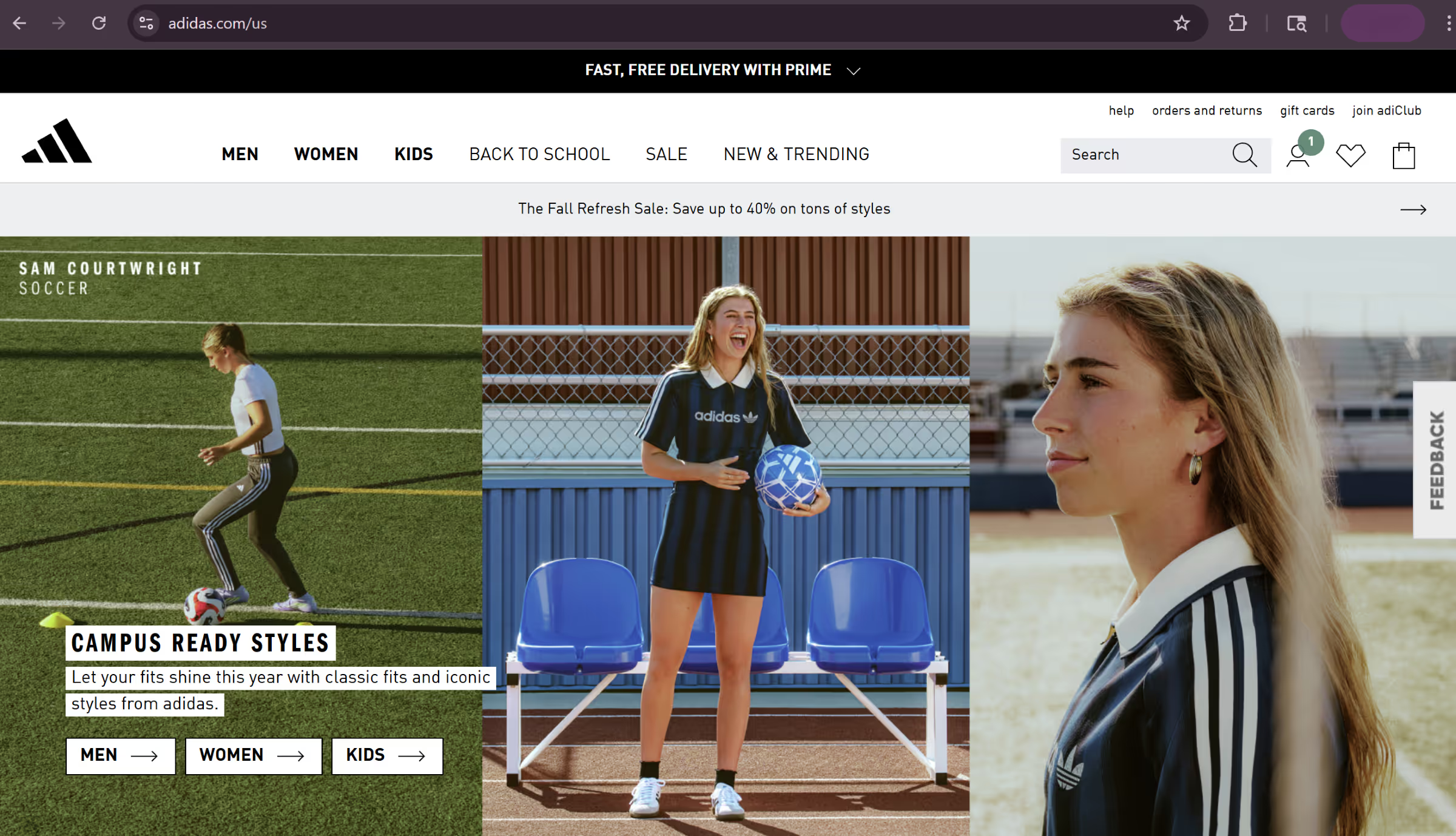
Common Mistakes to Avoid
- Leaving meta descriptions untranslated → Search engines may pull irrelevant snippets.
- Not localizing slugs → URLs that stay in English confuse both users and search engines.
- Forgetting 301 redirects → Old or duplicate paths can split equity.
- Incorrect hreflang codes → Mixing up fr vs fr-ca or failing to include return tags.
- Using auto-translate only → Machine translation without review risks poor UX and ranking penalties.
Quick Wins for Multilingual Performance
- Translate titles, descriptions, and alt text, not just body content.
- Optimize media (e.g., localized screenshots or region-specific case studies).
- Ensure CTAs match local expectations (currency, tone, cultural context).
- Test Core Web Vitals on each language version — performance issues can vary.
FAQs & Advanced Considerations
Even with the basics covered, international SEO raises a few common questions. Here’s what teams often ask when localizing in Webflow:
Can I customize hreflang tags in Webflow?
Yes. Webflow automatically generates hreflang tags for localized pages, but you can edit language and region codes to ensure accuracy. For advanced cases, like setting a global fallback (x-default), you may need to add a custom code snippet in the <head>.
How do I handle translations?
Webflow supports both manual entry and translation workflows:
- Manual translation: Enter localized text directly in the CMS or Designer.
- Import/export: Export site text as CSV for professional translators, then re-import.
- Integrations: Tools like Lokalise, Smartling, or Weglot can sync translations with Webflow.
Do I need separate Search Console properties for each language?
If you use subdirectories (e.g., /fr/), one property is usually enough. If you opt for subdomains or ccTLDs, each should have its own Search Console property to track performance.
Should every market get the same content?
Not necessarily. Start with high-impact pages (homepage, product pages, pricing) and expand as needed. In some markets, unique content (local case studies, regional CTAs, different pricing) can boost engagement and SEO relevance.
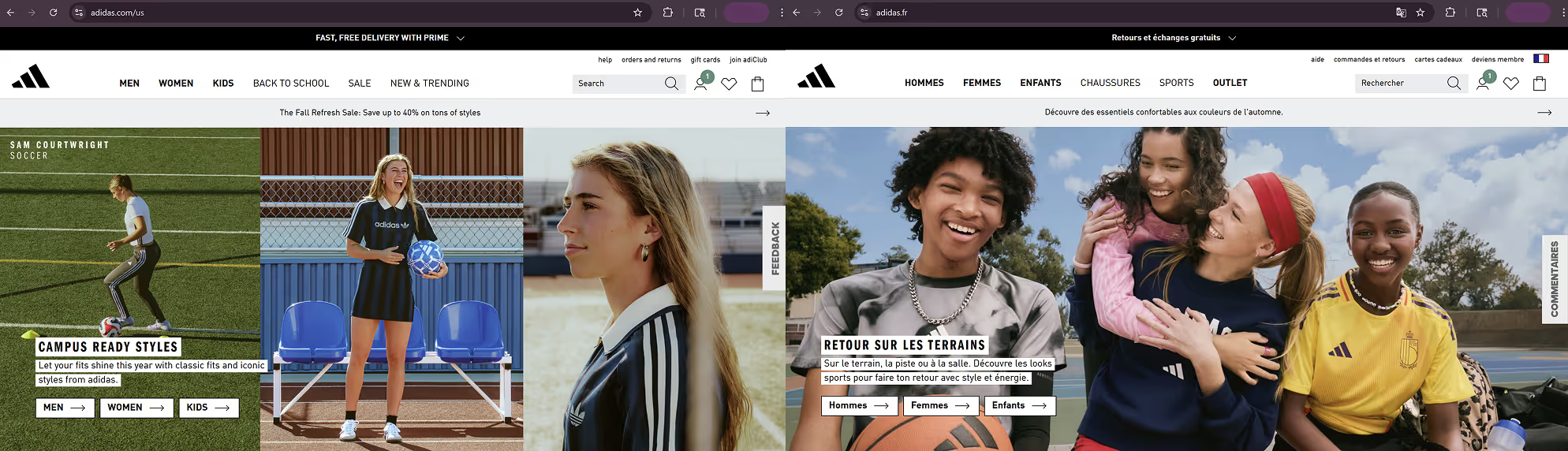
What about shared languages across regions?
If you’re serving the same language in multiple countries (e.g., Spanish in Spain vs. Mexico), use regional hreflang codes (es-es, es-mx). This ensures the right version surfaces in local SERPs.
Should I auto-redirect users based on location?
Auto-redirects can cause indexing problems and frustrate users. A better approach is to show a language switcher prompt (e.g., “Looks like you’re in Canada — switch to our Canadian site?”). This preserves SEO while helping users find the right version.
International SEO and AX
International SEO isn’t just about humans. AI agents and crawlers rely on hreflang, structured metadata, and consistent site structure to parse and serve your content correctly. A clear international setup makes your site easier for both people and machines to navigate.
Digital Solutions: Scaling Global with Webflow
International SEO can feel intimidating, but with Webflow’s localization features, it’s now more accessible than ever. From automated hreflang tags to CMS-driven translations, you can structure your site to scale globally, without fragmenting your workflow.