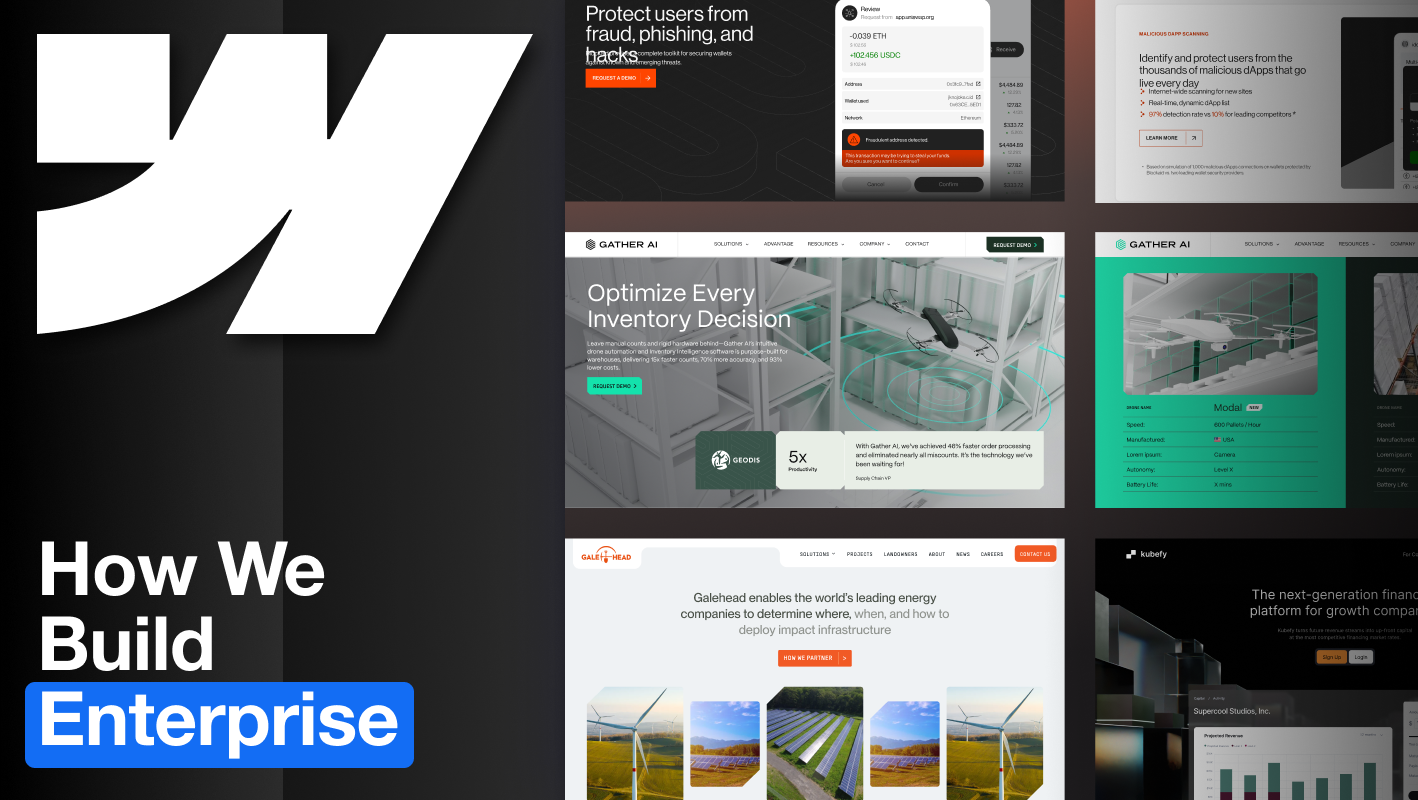What is Higgsfield Popcorn & Why It’s Gaining Traction
Higgsfield, the company behind Popcorn, describes it as an AI-powered storyboard generator that helps creators design multi-scene visuals with character consistency and cinematic framing. It links images into cohesive sequences, aiming to bridge the gap between image generation and narrative design.
While most AI image tools focus on single-frame output, Popcorn takes a storytelling approach, helping creators build continuity across frames with stable characters, lighting, and tone. This has made it popular for ad storyboards, short-form content planning, and creative concepting.
By comparison, our earlier post on Nano Banana highlights Google’s focus on speed and accessibility, creating a lightweight image model built for instant edits on mobile and web. It excels at single-image generation and flexible variant control but doesn’t prioritize narrative continuity across frames, which is where Popcorn takes the lead.
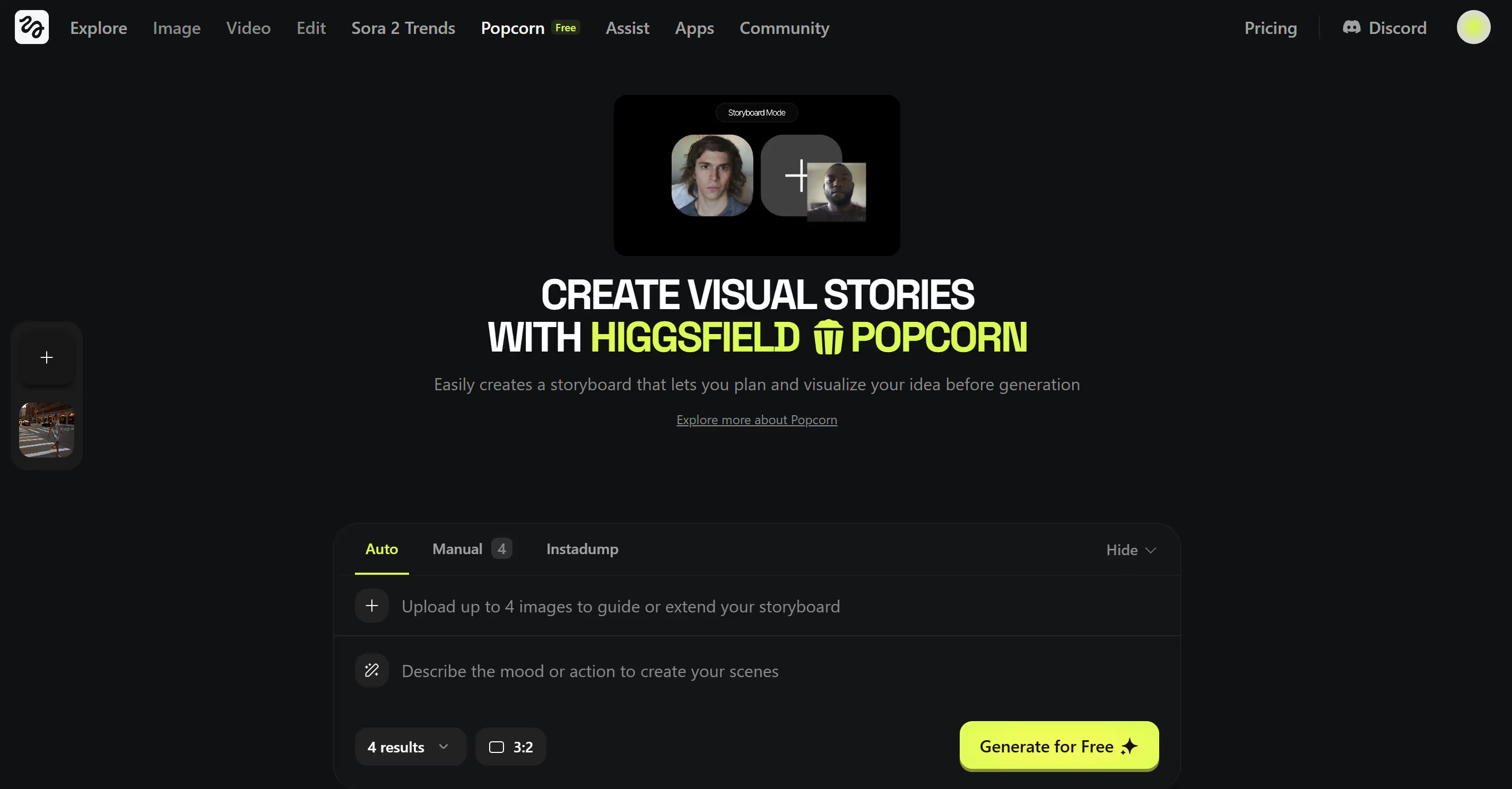
A Quick Refresher on Nano Banana
Nano Banana (officially Gemini 2.5 Flash Image) is Google’s flagship lightweight model for real-time image generation. It’s designed for speed and portability, able to run fast edits directly inside Gemini or AI Studio.
Its key strengths include:
- Prompt-based image editing that maintains character identity across revisions
- Multi-image fusion and iterative editing with fast feedback loops
- Mobile readiness, generating images in under 200 ms on supported devices
Where Nano Banana shines is in quick, high-quality single images and micro-edits. It’s ideal for app integrations and rapid personalization, but not for longer visual narratives.
For a deeper look at its capabilities, check out our full Nano Banana write-up.
Head-to-Head: Features, Workflow, and Output Quality
Features & Workflow
- Popcorn: Lets users feed in references or character images, define multiple scenes, and generate sequences with consistent composition and style. It’s optimized for storyboard creation and short creative arcs rather than isolated stills.
- Nano Banana: Prioritizes fast image edits and stylistic flexibility. It’s built for responsive edits inside consumer or developer tools, not long-form visual storytelling.
Output Quality
Community feedback praises Popcorn’s visual consistency and its ability to maintain character design across shots. Other users note that while Popcorn’s results are striking, it’s still better suited for still sequences than fully animated video.
Nano Banana, on the other hand, offers impressive realism and editing accuracy in single images but requires repeated prompting to maintain style or composition across multiple outputs.
To see how those differences play out in practice, we ran the same multi-scene test prompt in both tools.
Real-World Test: Popcorn vs. Nano Banana
Higgsfield Popcorn
To test Popcorn’s sequencing ability, we prompted it to generate three frames in a single request (aspect ratio 3:2):
“A cinematic short sequence showing the same character walking through different environments: a New York City street at sunset, a neon-lit hallway with sculptures, and a quiet rooftop at night. Keep the character’s outfit, proportions, and lighting direction consistent across scenes. Use warm, soft lighting.”
The render took around 30 minutes, likely due to high demand as the platform continues to trend across social media, but the results were worth the wait. Each frame captured a believable shift in environment and pose, while keeping the same character identity, proportions, and overall lighting mood. The images look cinematic with rich contrast, natural light, and consistent tone across all three shots. There was no watermark on the final outputs, giving them a polished, ready-to-use feel.
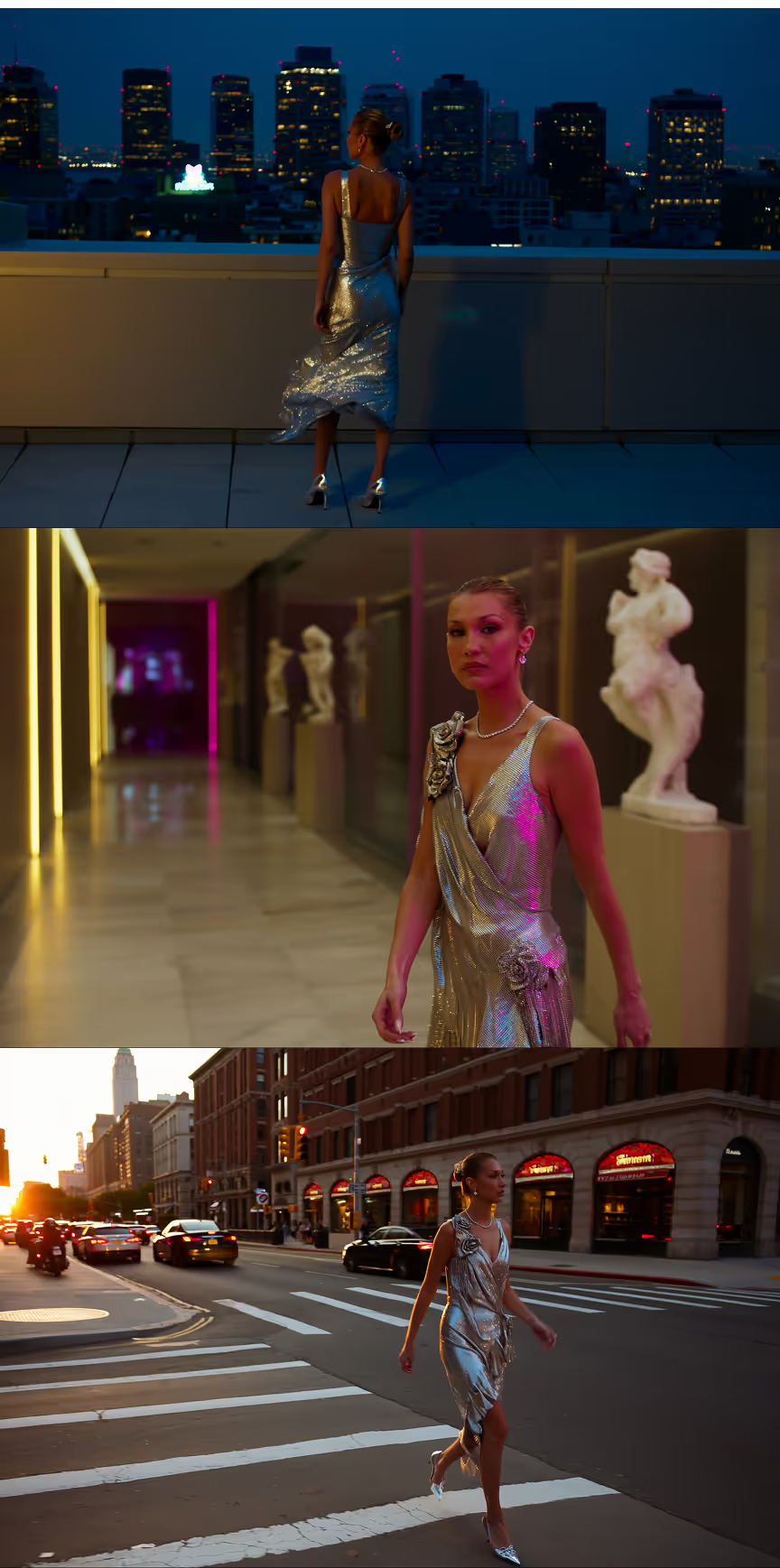
Google Nano Banana
For Nano Banana, we ran the same prompt in three separate generations (since it can’t currently produce multiple frames in one go). The aspect ratio was set to 3:2 via text input, as there’s no visual toggle.
The images generated quickly, but the results were less cohesive. The model ignored the aspect ratio request, produced the same static pose in all three shots, and delivered visuals that leaned more editorial than cinematic. The character resembled the reference only loosely, and a visible watermark remained on each image with no option to remove it.

So, Popcorn or Nano Banana?
Choose Popcorn if you:
- Need visual consistency and continuity across multiple frames or environments
- Work in story-driven fields like marketing, film, or social content where sequencing matters
- Want to prototype short cinematic scenes with realistic lighting, motion, and evolving composition
- Don’t mind longer generation times in exchange for better realism and coherence
Choose Nano Banana if you:
- Need fast turnaround for single images or quick storyboard mockups
- Want to prototype ideas rapidly without waiting for long render queues
- Prioritize speed and accessibility over realism or cross-frame variation
- Don’t mind a visible watermark and less control over framing or aspect ratio
What Users Are Saying
Early adopters of Higgsfield Popcorn are praising its ability to generate cinematic, cohesive sequences without needing extensive prompt work. Many users note that Popcorn feels faster and more intuitive than traditional AI video tools, especially for creating storyboards or short visual narratives.
While feedback has been largely positive about the visual consistency and creative control, some users mention that the platform still faces performance hiccups like queue delays or limited customization in its lower-tier plans. Others point out that full-motion results can look slightly static compared to dedicated animation tools, though the frame-to-frame coherence is a noticeable improvement over earlier AI models.
Overall, Popcorn is being recognized as one of the most accessible tools for creators who want to move from single-image generation to structured, story-driven visuals.
Best Practices for Trying Popcorn
- Start with strong references. Popcorn performs best when given consistent character and lighting examples.
- Plan your scenes ahead. Treat it like a storyboard session and define key moments before generating.
- Use manual cleanup. Even with continuity improvements, manual retouching helps polish outputs.
- Expect queues. If you’re working on deadlines, build buffer time.
- Compare workflows. Use Nano Banana for quick single-image edits and Popcorn for narrative sets. Both can coexist in your toolkit.
Common Challenges
- Queue times and subscription quirks can cause frustration.
- Full-motion video output remains limited as Popcorn focuses on still sequences.
- Style lock-in may occur; if references are too narrow, outputs can feel repetitive.
- Support transparency is improving but not yet consistent.
Conclusion
In short, Popcorn captures the feeling of a film still, while Nano Banana captures the speed of a thumbnail sketch.
Higgsfield Popcorn delivers something many image models skip—continuity and creative direction. It helps designers and storytellers move from “one great image” to “a full visual narrative.”
Meanwhile, Nano Banana remains a clear leader for real-time editing and mobile-ready AI imagery. Each fills a distinct creative niche: Popcorn for cinematic storytelling, Nano Banana for instant, on-the-go creation.
Both tools signal where visual AI is headed: faster, more coherent, and increasingly creator-friendly.
At Composite, a UX agency based in New York, we’ve been tracking how creative AI tools like Higgsfield Popcorn are reshaping design workflows. Explore more perspectives and detailed guides on our Insights page.