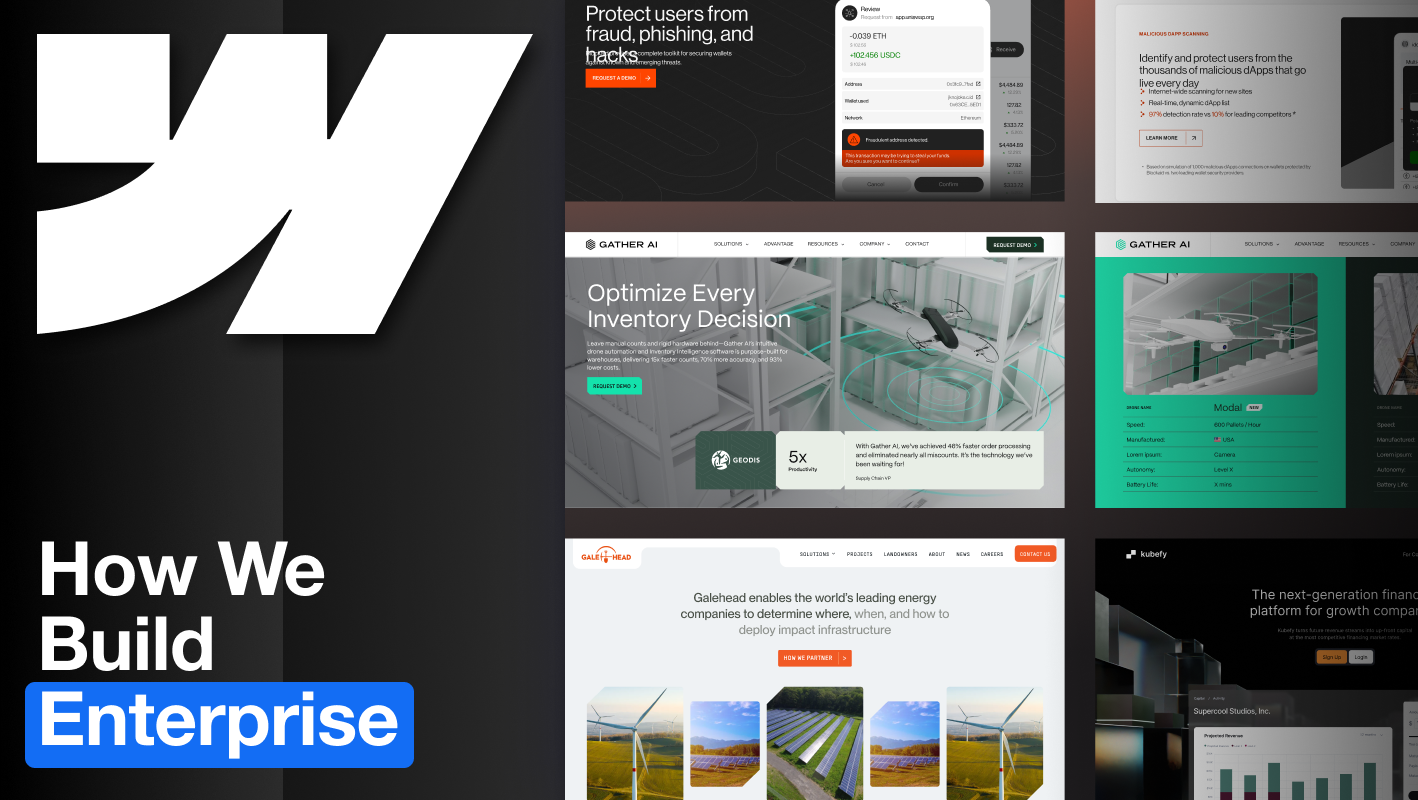If you're already using Webflow, you probably know the basics—building pages visually, designing responsive layouts, and skipping the back-and-forth with developers. But Webflow is packed with powerful features that many users never fully tap into.
Whether you're a startup, a growing agency, or just exploring how to use Webflow as a beginner, here are the lesser-known features that can supercharge your workflow, boost performance, and elevate the end-user experience.
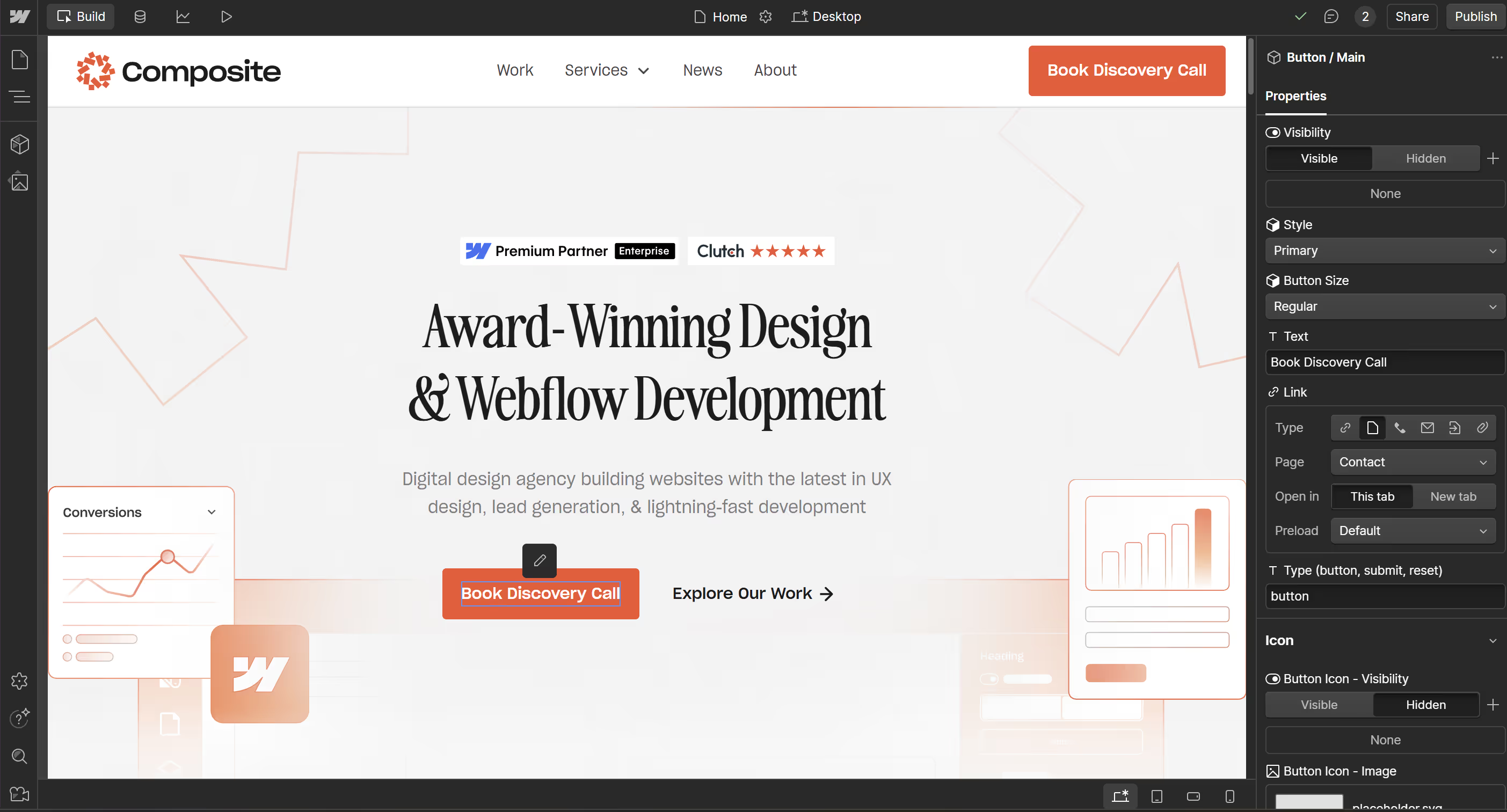
Webflow Interactions and Animations
Most users stick to basic fade-ins. But Webflow's animation engine can do much more. You can build scroll-based parallax effects, click-triggered animations, and even chained timelines for storytelling moments.
Want to see what’s possible? This breakdown of motion design in Webflow explores how we use animation to elevate UX in real-world projects.
Why it matters: Purposeful animation elevates UX, increases engagement, and reinforces brand identity—and it’s all no-code.
CMS Collections for Dynamic Content
Many beginners use Webflow like a static site builder. But its CMS unlocks serious scalability. You can create custom content types (blogs, portfolios, product pages), then power multiple pages from a single template.
Bonus: With the Webflow CMS API, you can sync external data sources or power personalized content.
Why it matters: CMS = content velocity. It allows marketers, designers, and founders to scale content without touching layout code.
Reusable Symbols and Components
Symbols let you create global components like navbars and footers. But did you know you can nest symbols and add instance overrides? That means one symbol can serve multiple use cases without duplicating effort.
Agencies working in Webflow benefit from this feature. It keeps client updates efficient and makes scaling design systems a whole lot easier.
Why it matters: Clean, scalable structure saves time and reduces errors during updates.
SEO Controls Most People Miss
Is Webflow good for SEO? Many assume low-code means low SEO potential. Not true here. Webflow gives you full control over meta titles, descriptions, canonical tags, 301 redirects, and even schema markup with custom code embeds.
Why it matters: A beautiful site doesn’t matter if no one finds it.
Check out The Complete Guide to Technical SEO in Webflow for a deeper look into Webflow’s SEO capabilities. If you’re migrating your site, read our guide How to Preserve SEO During a CMS Migration to Webflow.

Custom Code + No-Code = Hybrid Power
Webflow lets you drop in custom code wherever needed. That means you can blend drag-and-drop design with custom JavaScript, schema, and third-party integrations.
Some of the best Webflow templates even come with built-in code snippets to extend features without starting from scratch.
Why it matters: Webflow isn’t just a beginner tool. It’s the best CMS for designers who want both flexibility and control.
How We Help Teams Use Webflow to Its Fullest
At Composite, we’ve helped teams across industries—from real estate to events to emerging tech—build scalable CMS frameworks, design interaction-rich layouts, and migrate legacy sites into clean, modular Webflow builds that marketing teams actually enjoy using.
Clients often come to us frustrated with rigid CMS platforms or tangled design systems and leave with structured, maintainable builds that make updates frictionless. We’ve introduced teams to features like nested Symbols, CMS-powered landing pages, and schema markup for SEO, sometimes for the very first time.
If you’re wondering how far Webflow can take you, chances are it’s further than you think. We’re here to help you stretch it.
Final Thoughts
So, what can you do with Webflow? A lot more than most people think. Whether you’re building an MVP, scaling a business, or leveling up your agency offering, Webflow's deeper features are there to support growth.
Want help stretching Webflow to its full potential? Let’s talk.




.svg)

.svg)