Not everything is written in C or Java these days. More and more websites and applications are built using a simpler approach: low-code development.
One study reports that 70% of all applications developed by organizations in 2025 will run on low-code platforms. These platforms are a cheap and fast way to create software, and they don't require technical coding ability to operate. But are they always the best approach?
Sometimes low-code is great. Sometimes it is not so great. Like anything else, the approach has its pros and cons. Low-code works best for simple use cases, but as the technology improves, there are more and more reasons to use it for building software.
Here's what we'll cover:
- What is Low-code App Development?
- Advantages & Disadvantages
- Good Use Cases for Low-code
- When You Should Not Use Low-code
- The Value of Low-code Developers
What is Low-code App Development?
Low-code app development is the practice of building software applications using platforms that require little to no actual coding. Instead, they usually operate via simple drag-and-drop visual interfaces.
Developers often lump together low-code with no-code. Technically, they are different: no-code requires exactly zero coding, while low-code requires just a little bit. In practice, they are actually similar, because the code used on low-code platforms tends to be simple and easy to use.
Low-code and no-code are together contrasted with traditional programming, which depends on lots and lots of software, written in multiple complicated languages, and can take years to learn.
Today’s low-code tools offer powerful extensibility—but not infinite flexibility. While traditional code still leads for bleeding-edge, deeply custom builds, many formerly out-of-reach use cases (like database syncing or API-triggered layouts) are now viable with low-code, especially in Webflow.
Examples of Low-code Platforms
Webflow is a low-code platform for building high-quality, functional websites. It has an intuitive drag-and-drop interface for connecting the front and back ends of your website, and has a wide range of coding options available for extending functionality beyond that.
Bubble is an AI-powered low-code platform that millions of businesses have used to turn ideas into scalable apps, quickly.
Glide is a common low-code platform that is used for automating manual work. Its AI tools help convert scattered data into useful insights.
Zapier is a famous automation platform that businesses often use for integrating external tools into their websites. It can also be used to rapidly prototype mobile apps and other software.
GDevelop is a low-code platform made specifically for video game development, but is is possible to make other kinds of applications with it, too.
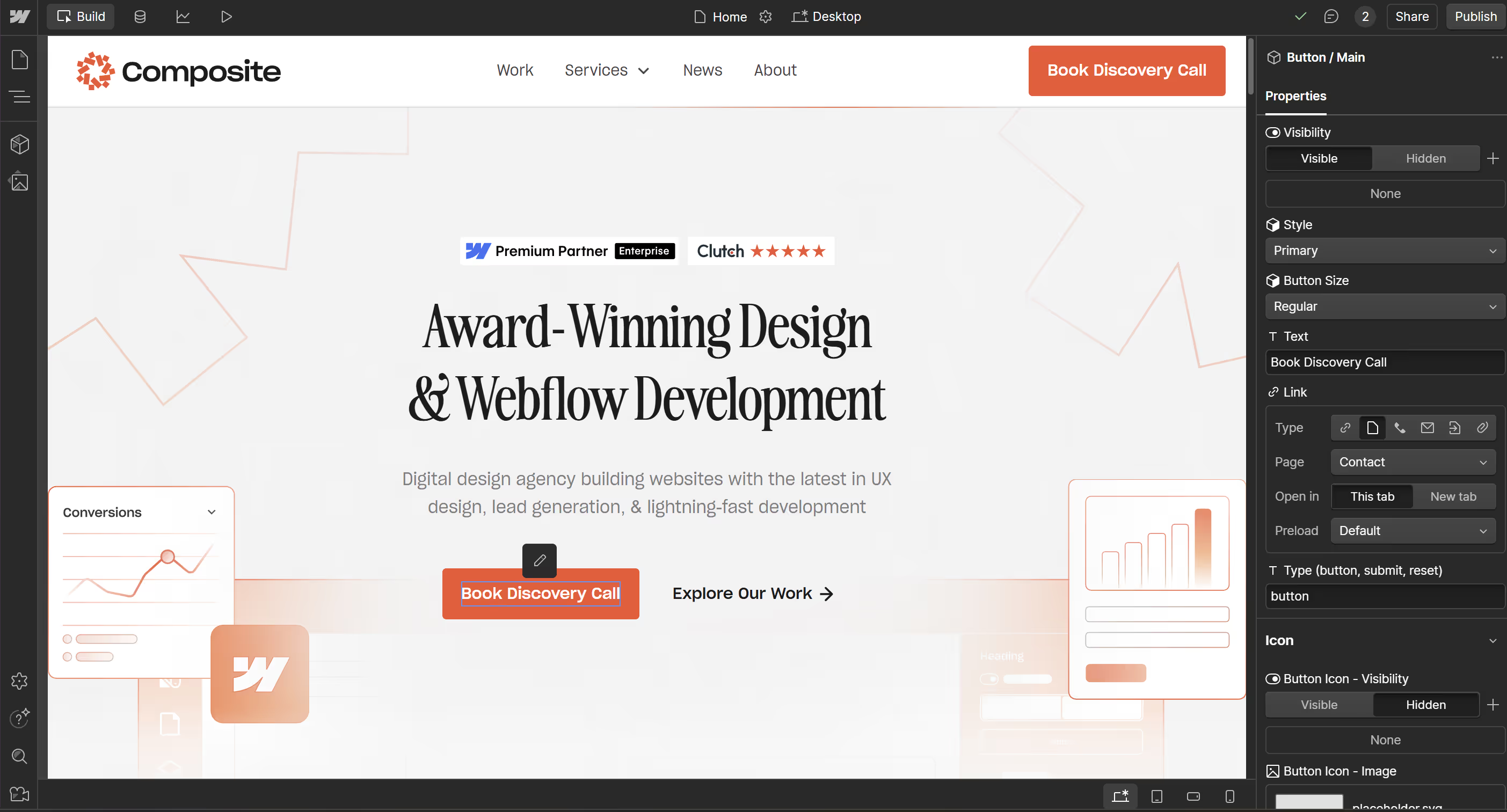
Features of Low-code Platforms
Low-code platforms don't look like a traditional coding IDE. Instead, they work by a set of common, intuitive, interface elements.
- Pre-built templates and components. Most low-code platforms give you a library of ready-made templates for common business cases, allowing you to quickly get started with building.
- Drag-and-drop functionality. Rather than typing out instructions by hand, users can move around chunks of pre-built software to design their program. Often this looks like adding and connecting boxes with arrows to control the flow of logic.
- Visual development. Instead of having to write complicated lines of code, low-code platforms give users a powerful graphical user interface for building and designing software.
- Data abstraction. Low-code platforms make it so that you don't have to handle the details of the underlying data and code. Instead, these are abstracted away, so that you can focus on the application's functionality and user interface instead.
- Workflow automation. Low-code platforms provide useful features for automating workflows and connecting different pieces of external software you might use.
- Database and web service automation. It is common to connect software to databases and web services for data storage and retrieval. Low-code platforms give a streamlined means for doing this, without the need for advanced technical expertise.
With all of that visible, there is much else happening underneath. The platform takes the graphically designed program that the user makes, and then translates it into code underneath.
The drawback to this is that the underlying code is not usually visible, making it impossible to edit or export elsewhere. If you want to switch platforms, you will have to migrate by hand.
Advantages of Low-code Development
Low-code comes with several advantages:
- Speed. In many situations, it is quicker to put together a small application by dragging boxes around than it would be to write and test a few dozen lines of code.
- Cost efficiency. For simple projects, low-code vendors act as a cheap, one-stop shop for all your development needs.
- Easy to use. Low-code platforms are designed for the non-technical user in mind. They are intended to help democratize the development process, so that anybody with any level of training can take part.
- Short term scalability. Most low-code platforms operate as part of a cloud computing service. This means that your application will run on their servers, so that the amount of computing power you need can be added or subtracted at will.
Limitations of Some Low-code Platforms
Not all low-code tools are created equal. While platforms like Webflow offer enterprise-grade security and advanced customization, others may have limitations depending on your use case:
- Vendor lock in. One of the biggest challenges with many low-code tools is the inability to access or export the underlying code. This can make it difficult to switch platforms down the line, especially if your business needs evolve. Webflow mitigates this by offering clean front-end code export and CMS API access, but not all platforms are as transparent or portable.
- Security. Security standards vary widely. While Webflow is SOC 2 Type II certified and regularly audited by third parties, some platforms lack formal certifications altogether. That’s not a dealbreaker for every project—but for industries like healthcare, finance, or education, verifying platform-level compliance is essential.
- Feature limitations. Low-code platforms typically offer a curated set of features that work well for most use cases. But if your app needs niche functionality, edge-case logic, or integrations outside the norm, some platforms may not support the extensibility required. Webflow offers custom code embeds, logic flows, and API integrations—but even then, complex backend logic may call for hybrid solutions.
- Scalability. Some low-code tools are optimized for small teams and solo founders. They shine during early-stage prototyping but hit friction as product needs scale. Webflow, by contrast, scales well when paired with a thoughtful component system and CMS architecture. Still, high-traffic, multi-regional applications may require deeper planning and performance testing.
Good Use Cases for Low-code
There are many times when a low-code solution is a good approach, and perhaps even the best approach. The ideal situation is when what you need to accomplish is small, relatively unimportant, or of limited duration. As low-code technology improves over time, it is becoming applicable to a wider range of situations.
- MVPs. Many startups choose to build their MVP on a low-code platform because it is fast, cheap, and because their MVP doesn't need to be perfect anyway. If it succeeds, they can either stay on the platform, or rebuild with traditional code.
- Internal tools. Every business has countless small, idiosyncratic tasks that can be highly repetitive and take up a lot of time. These are perfect situations for low-code platforms, since these simple tasks can be easily duplicated on a drag-and-drop editor.
- Prototyping. Prototypes are incomplete by definition. They are toy models of a finished product, and as such, can often be made using the most basic of features alone.
- One-time events. For processes that you know will only be done once, like migrating data from one system to another, low-code can be a good approach. There is no worry of vendor lock-in for such situations.
- Solopreneurs. Without an army of software engineers to rely on, many solopreneurs turn to low-code platforms as a quick solution to their development needs.
- Hobbies. Recreational programmers often like to play around with low-code platforms, because they don't need anything more complicated.
When Low-code Seems Like the Wrong Fit, But the Right Platform Changes Everything
At first glance, some projects may seem too complex or high-stakes for a low-code approach. But with the right platform and strategy, that assumption doesn’t always hold:
- Advanced or experimental features. If your app relies on bleeding-edge technology or real-time interactivity, you might assume traditional development is your only path. But platforms like Webflow can handle far more than most expect—especially when extended with custom code and API integrations.
- Stringent security requirements. Industries like healthcare or finance often demand rigorous security and compliance. While some platforms may fall short, Webflow’s enterprise-grade infrastructure and SOC 2 Type II certification often meet the bar for regulated environments.
- Long-term growth and flexibility. Many low-code platforms are great for quick launches but struggle as your needs grow. Webflow, however, supports scalable architecture and long-term maintainability—if your system is designed strategically from the start.
The Value of Partnering with Low-code Experts
You might be thinking: if low-code is so easy to use, then what's the point of hiring a team of external developers to build my application or website on a low-code platform?
This is a good question. If your project is a small and routine task, you might be better off handling it yourself. But if not, there are several reasons to hire a developer.
- Low-code platforms can still be super complex, especially if your project is large or unusual. They might make building easier overall, but if your application is complicated to begin with, development will still be complicated.
- A good developer will provide needed technical expertise. Learning a low-code platform is not like breathing; it still takes time to master it. A team that has years of experience with the system will be able to do a better job with your project, faster.
- Low-code developers might also be able to provide business expertise. They've probably built dozens of MVPs and startups already, so they've seen what works and what doesn't. Their veteran advice might be as valuable as their technical ability.
- After production, a developer can also help you transition your project into the next stage. For example, if they build an MVP, and it succeeds, they might be able to help you iterate on it and turn it into a finished product.
Webflow: The Most Advanced Low-code Website Builder
Composite is a website development agency in New York that specializes in Webflow, a powerful low-code website building platform. We help our clients build great sites, fast.
Part of the appeal of Webflow is that it offers everything you would want from a high-powered website building and hosting service, while also making it easy for the end user to add and manage content. We set you up so that you can easily take care of what's on your site.
There are many other reasons why more and more businesses are choosing to use Webflow for their website:
- Amazing security. Webflow is SOC 2 Type II certified by an independent, third-party auditor, and Webflow is constantly looking for ways to improve security.
- No plugins needed. Unlike most website builders, Webflow keeps it simple. Everything you need is built into the platform, including ways to integrate third party tools like HubSpot. This saves time in updates and makes development easier overall.
- Great collaboration Features. Webflow offers built-in collaboration features for promoting collaboration with your entire team.
- Advanced Customization. With both drag-and-drop and code based capabilities, Webflow offers superior ability to customize your website to your needs. For a deeper dive, check out our post on How Motion Design Elevates UX in Webflow.
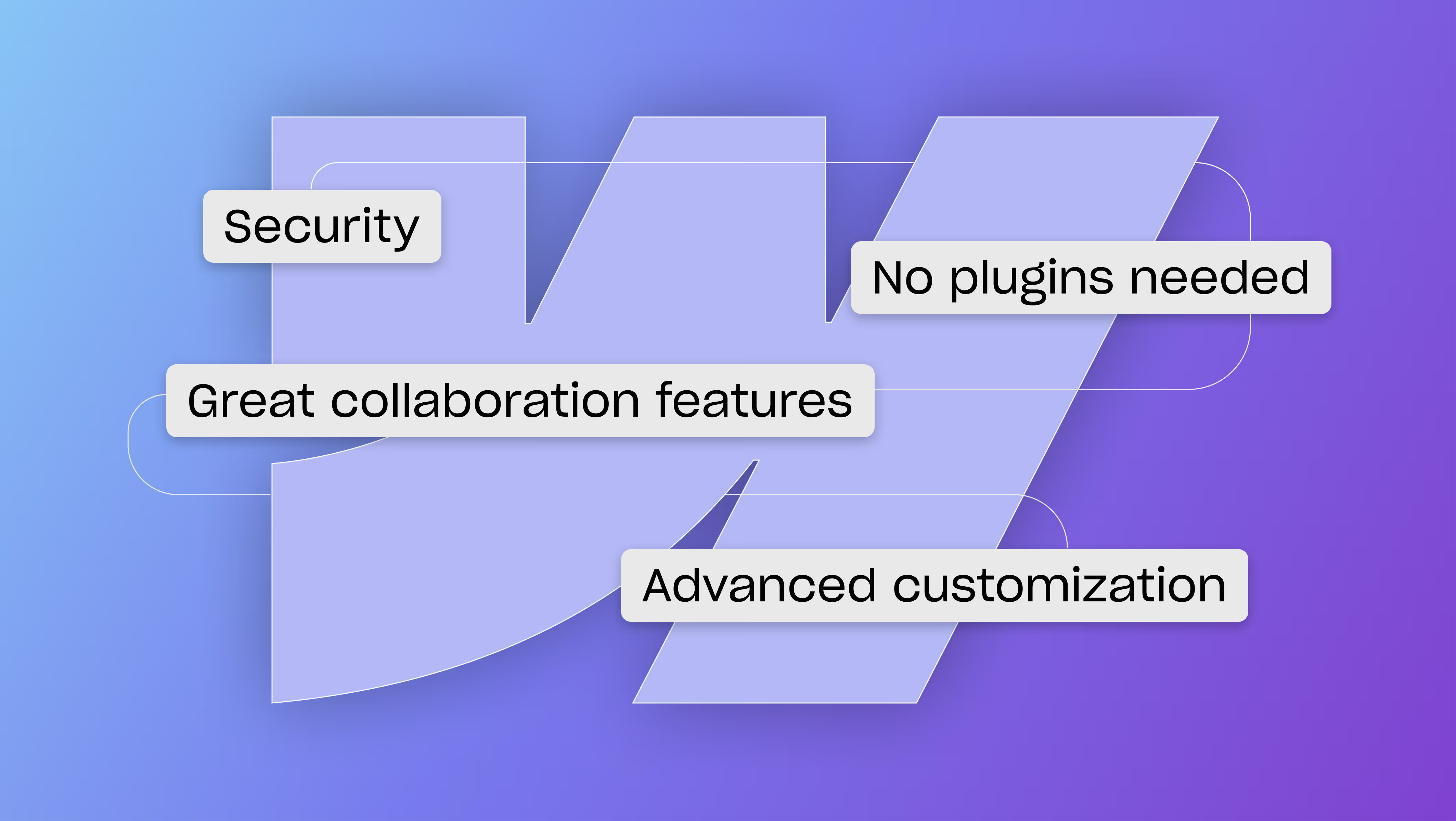
Low-code platforms like Webflow make it easier to launch, but real success comes from strategic structure and technical depth. That’s where we come in.
At Composite, we build beyond the basics—custom API integrations, schema markup, multi-source CMS logic, scalable Client-First frameworks, and performance-tuned animations. Whether you’re migrating from Drupal or launching a new MVP, we turn Webflow into a robust, extensible platform that scales with your business and plugs seamlessly into your marketing stack
Let’s design the right system, not just the easiest one. Let's talk!
















